Cómo reparar una copia de seguridad de iPhone corrupta y restaurar sus datos

Recuperar datos de una copia de seguridad corrupta de iTunes es difícil pero no imposible, y mensajes como "la copia de seguridad es corrupto o no es compatible con su iPhone que se está restaurando" no significa que sus datos se "pierdan de manera irreversible". Tienes una gran oportunidad de recuperar copias de seguridad corruptas automáticamente con iPhone Backup Extractor.
Por lo general, es sencillo recuperar los datos de una copia de seguridad de iTunes corrupta sin cifrar. Las copias de seguridad corruptas cifradas son más complicadas, especialmente si faltan los "archivos de manifiesto", ya que describen cómo se cifraron los datos de la copia de seguridad y son esenciales para el proceso de descifrado.
Las copias de seguridad se pueden corromper en diferentes extensiones. Por ejemplo, quedarse sin espacio en el disco en medio de una copia de seguridad, fallar un disco duro (¡o Dropbox se está cargando sus archivos!), Una actualización de iOS que está fallando o una falla de energía durante la copia de seguridad puede afectar la copia de seguridad en diferentes formas.
Hay una serie de errores que puede obtener cuando una copia de seguridad está dañada. Echemos un vistazo a la causa y solución de cada uno.
iTunes restaura errores que indican corrupción
iTunes no pudo restaurar el iPhone porque la copia de seguridad estaba dañada o no era compatible con el iPhone que se está restaurando
Este primer mensaje es directo y le dice que está lidiando con una copia de seguridad dañada. De vez en cuando, cuando iTunes hace una copia de seguridad de tu iOS, puede suceder que este proceso falle sin un mensaje de error. Puede apestar saber que tienes una copia de seguridad dañada solo cuando intentas restaurar con iTunes. No es demasiado difícil obtener sus datos: consulte nuestra guía sobre cómo obtener datos de una copia de seguridad del iPhone dañada a continuación.
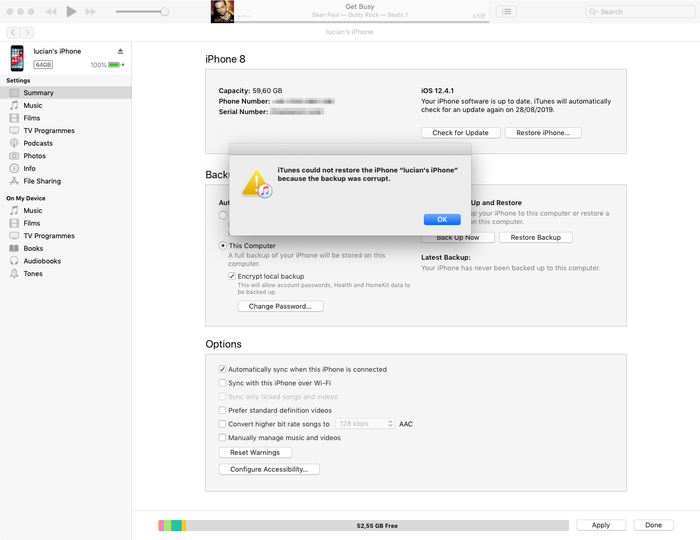
iTunes no pudo restaurar [iPhone] porque la sesión de copia de seguridad falló
Este error es similar al primero, y también le dice que está tratando con una copia de seguridad de iTunes corrupta o no terminada. La causa es similar. Vea nuestros consejos para recuperar datos de copias de seguridad dañadas a continuación.
iTunes no pudo restaurar porque iTunes no reconoce tu dispositivo
Este tercer mensaje requiere que compruebe que está utilizando la última versión de iTunes, que su cable USB está conectado correctamente (y no está dañado), y que no tiene ningún software de terceros que interfiera con iTunes.
Si lo anterior no funciona, este problema generalmente se puede resolver utilizando el modo de recuperación . El modo de recuperación borrará su dispositivo y lo restaurará: si sincronizó previamente con iTunes o iCloud, podrá restaurar desde la copia de seguridad después de la recuperación.
El peor de los casos es que hay un problema fundamental con el dispositivo iOS que estás conectando. Si, y tiene un dispositivo de repuesto, intente usarlo. Si falla, podemos ayudarlo a extraer datos de una copia de seguridad de iTunes dañada. Sigue leyendo
El iPhone no pudo ser restaurado. Un error desconocido ocurrió
Este error es un catch-all para una variedad de problemas diferentes. Dependiendo de la causa subyacente, hay una serie de soluciones:
- Usar la última versión de iTunes (¡y no una versión beta!) Es un buen lugar para comenzar: actualice, si aún no lo ha hecho.
- Los usuarios de Windows pueden encontrar una ayuda para reiniciar (si sigue el paso anterior y actualiza iTunes, deberá reiniciar de todos modos)
- Reiniciando completamente el teléfono y ejecutando una restauración en modo DFU
- Apple publica un breve documento con más consejos para este error.
Si no puede tener éxito aquí, consulte nuestra guía sobre cómo recuperar datos de una copia de seguridad de iTunes dañada a continuación.
Se requiere una actualización de software para conectarse al iPhone
Este mensaje implica que necesita una actualización para conectarse al iPhone, y no está claro en el mensaje si esto significa que necesita actualizar su PC o Mac, o el iPhone. Es la computadora a la que se refiere .
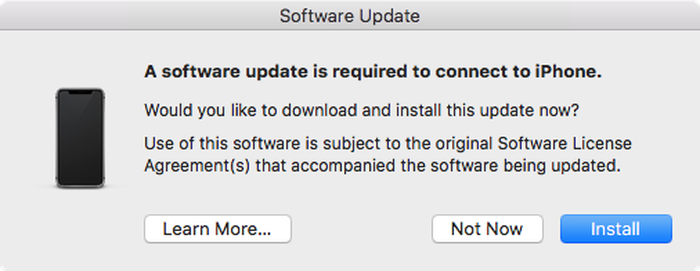
Los usuarios a menudo obtendrán esto si están ejecutando una versión beta de iOS, pero no están ejecutando la versión beta de iTunes equivalente. Si ese es el caso, presionar el botón "Instalar" no funcionará. Dirá que está descargando una actualización por un tiempo antes de que falle, diciendo "Falló la instalación. No se puede instalar el software porque no está disponible actualmente desde el servidor de Actualización de software". La solución es instalar la última versión beta de iTunes.
4 trucos para reparar una copia de seguridad del iPhone corrupta y recuperar sus datos
iPhone Backup Extractor está diseñado para ayudarte a obtener tus datos cuando una copia de seguridad no se puede restaurar correctamente a través de iTunes. Abre iTunes y copias de seguridad de iCloud y extrae datos valiosos, incluso si esa copia de seguridad se ha dañado.
1. Utiliza el manejo de corrupción incorporado de iPhone Backup Extractor
Incluso la edición gratuita de iPhone Backup Extractor tiene mucha inteligencia incorporada para manejar copias de seguridad corruptas, y puede ser que pueda extraer sus datos normalmente.
Pruebe los enlaces rápidos para la extracción de datos desde "Descripción general" y consulte nuestras guías convencionales sobre la recuperación de datos de iTunes .
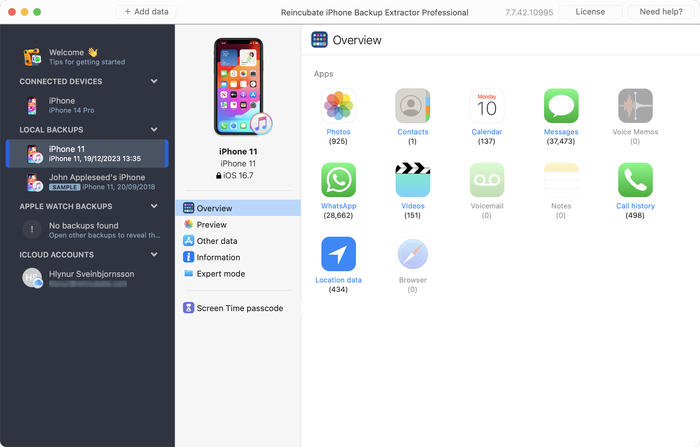
Si el resumen no genera lo que necesita, hay otros dos enfoques para probar.
Verifique la pestaña "Vista previa" para ver si los datos están disponibles para extracción. Si hay datos, puede hacer clic en el nombre de la aplicación, seleccionar los mensajes que necesita y extraerlos en el formato que desee. Como a continuación:
![Vista previa de mensajes Previewing messages]()
Vista previa de mensajes Use el menú "Extraer" para exportar los mensajes disponibles como HTML o como CSV, como se muestra en la siguiente captura de pantalla:
![Extraer mensajes con el menú "Extraer". Extracting messages with the "Extract" menu]()
Extraer mensajes con el menú "Extraer".
Los datos como contactos, mensajes y fotos aún se pueden recuperar de la copia de seguridad corrupta, incluso si los pasos anteriores no funcionan. No pierdas la esperanza, profundicemos ...
2. Utilice el modo experto para recuperar datos de iPhone de archivos individuales
Si el enfoque directo no le funciona, puede seguir utilizando el "Modo experto" y la "Vista de la aplicación" para recuperar sus archivos de la copia de seguridad. Los datos tales como contactos, calendarios, mensajes SMS, ubicaciones y notas se almacenan en archivos específicos en su copia de seguridad, y si extrae los archivos, iPhone Backup Extractor puede convertirlos en formatos legibles para usted.
Cargue su copia de seguridad con iPhone Backup Extractor y luego navegue a través del "Modo experto" para seleccionar los archivos que representan los datos que necesita. Tenemos un artículo sobre dónde las aplicaciones almacenan sus datos en una copia de seguridad de iTunes que será útil para saber dónde buscar.
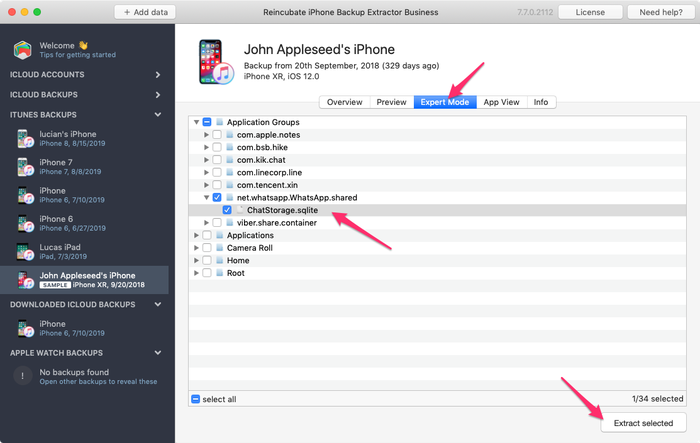
Una vez que tenga el archivo necesario, puede convertirlo en un formato legible:
Haga clic en el menú "Archivo" en el iPhone Backup Extractor
Seleccione "Convertir mensajes DB a CSV", "Convertir contactos DB a vCards", o la opción que sea más adecuada para su archivo
![Usando el menú de archivo para convertir ... Using the file menu to convert...]()
Usando el menú de archivo para convertir ... La aplicación exportará tus contactos y mensajes.
![Recuperación exitosa! Recovery successful!]()
Recuperación exitosa!
3. Examine la copia de seguridad de iPhone sin cifrar para fotos y videos
Es posible que aún encuentre fotos y videos en su copia de seguridad de iTunes, incluso si el proceso de iTunes fue incompleto y llevó a un archivo de copia de seguridad corrupta. Para que esto funcione, la copia de seguridad no debe haber sido creada con encriptación.
Prueba esto:
Busque la carpeta de copia de seguridad en cuestión (puede hacer clic con el botón derecho en la copia de seguridad en el Extractor de copia de seguridad de iPhone y seleccionar "revelar carpeta adjunta")
Haga una copia de toda la carpeta , vamos a modificarla en gran medida ...
Ordene los archivos por tamaño y elimine todos los archivos de menos de 300 KB.
Descargue e instale la utilidad Bulk Rename , es gratis y excelente para lo que necesitamos aquí
Abra "Bulk Rename Utility" y navegue hasta la copia de la carpeta de respaldo que hizo, luego selecciónela
Agregue
jpg(sin punto) a laExtension Section (11)o.jpg(con punto) usando el menúAdd > Suffix (7)Selecciona todos los archivos en la ventana superior (aparecerán en verde)
Haga clic en el botón "Cambiar nombre" y todos los archivos seleccionados serán renombrados a archivos
jpg![Bulk Rename Utility en acción Bulk Rename Utility in action]()
Bulk Rename Utility en acción En la carpeta donde los guardó, seleccione "Vista de miniaturas" en el Explorador de Windows o en el buscador de macOS; ahora debería poder ver qué archivos son fotos, ya que se mostrarán con vistas previas
Mueva las fotos recuperadas a una nueva carpeta segura, luego repita el proceso desde el paso # 5 con otras extensiones de archivo como
.movy.heichasta que las haya recuperado todas.
4. Confíe en los expertos de Reincubate para que lo hagan por usted.
Si ninguno de los enfoques anteriores funciona, o si se vuelven demasiado técnicos, siempre puede comunicarse con nosotros . Nos encantaría ayudar. Nuestro equipo de soporte probablemente le pedirá que comparta una copia de sus "archivos de manifiesto" con ellos, y tenemos un panel de información a continuación con más información sobre ellos.
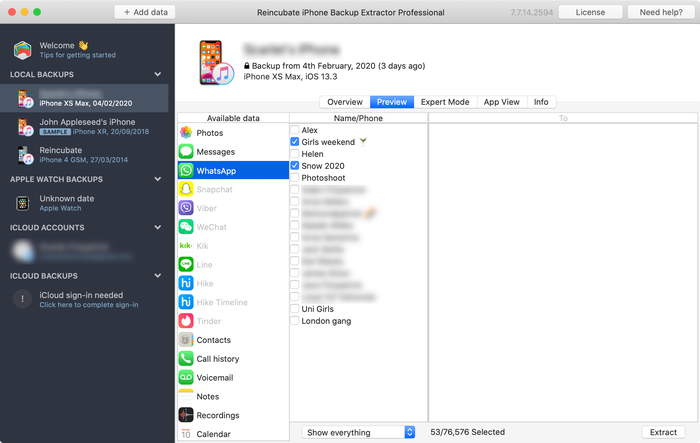
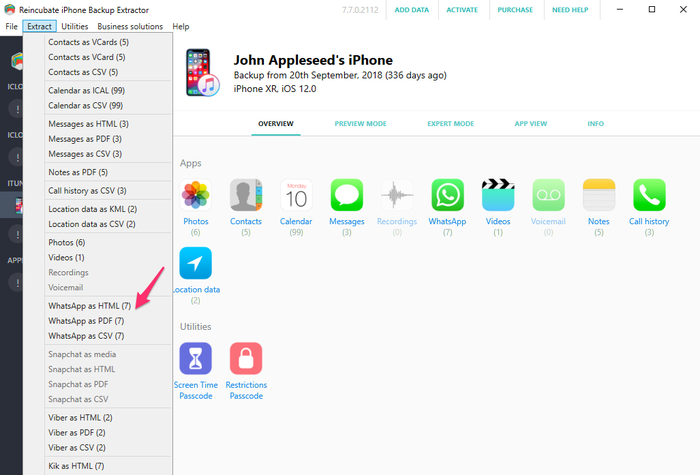
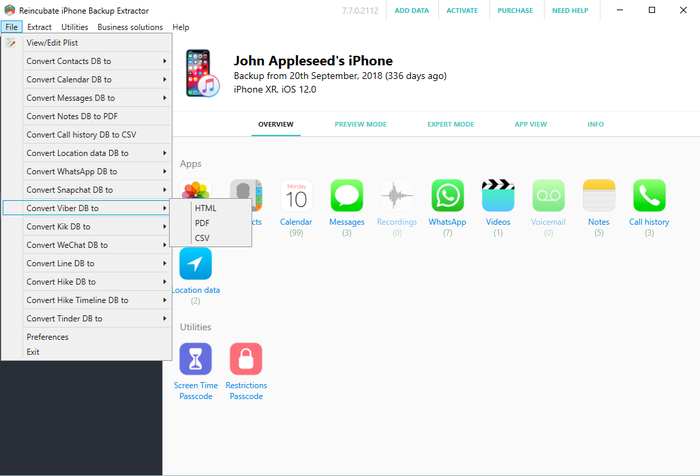
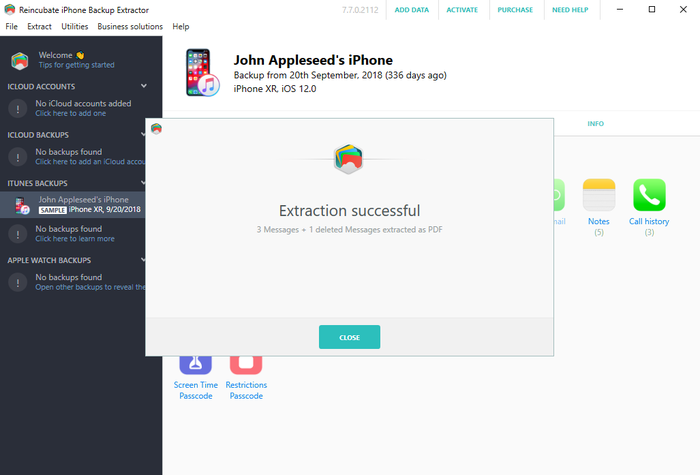
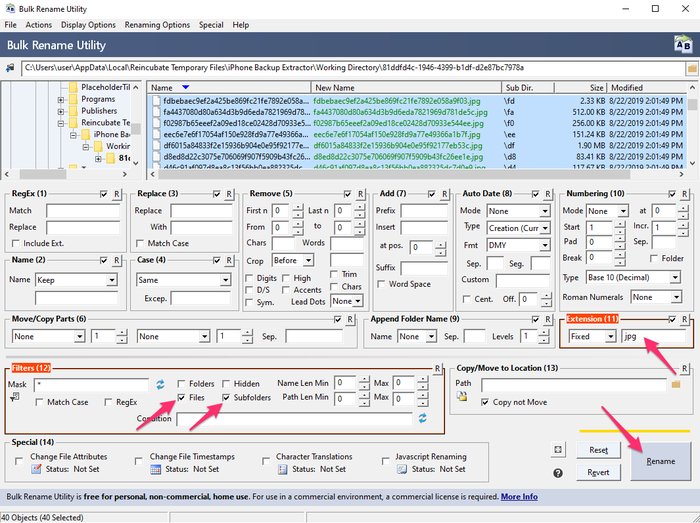


por unplugged
Dear reincubate professionals,
I desperately need your help because Apple does not. I summarized the situation below. Is there any possible way that I can try to recover my photos and videos:
On the date 7 September I saved a backup of my phone to my PC via iTunes. The next day (8 September) I wiped the phone and left to the service for battery change. After receiving I wiped the phone again and then I choose to restore from backup at the beginning. However iTunes asked me a password which I never entered for backup (I don't recall that I ever entered a password in iTunes). I tried the password of the phone and my Apple ID password but never worked. I searched online the case and someone suggested to enter Apple ID credentials on iTunes. At that stage iTunes sent an authentication code to my phone and I had to open my phone set as a new phone. Than clicked the button "change password" below the encrypt iPhone backup section. At the moment iTunes synchronized my phone because at default that option was set on iTunes. It appears to be the backup of my empty phone was overwritten on previous backup. I managed to restore from that backup but my whole photos, videos and contacts was gone.
When I look into backup folder I see a large amount of data which is approximately 45GB. And last change dates of the most files are 7 September which is my first backup date. I think my data is still kept in my computer but I cannot access them. I think when iTunes overwrite the empty backup it changed the manifest.db file and some other files then the old files are not recognized by iTunes. I installed the iPhone Backup Extractor but no photos are found. Then I tried to chance file extensions by bulk rename utility however no images are shown I suppose because of encryption.
Is there any possible way to restore my photos and videos from that backup folder. Or are they gone for good?
Thank you in advance.
Kind regards.
responder por: Reincubate Support
Hi unplugged, thanks for commenting. Yes, there are a number of things we could try here. We've reached out to you directly. In the meantime, make sure the remaining files are safe from modification, and that any Time Machine backups that you may have from the time won't get overridden.
por vardhan
Hi.. I recently sent my iPhone 7 to get the audio IC replaced. Before giving it to the technician I took a backup on itunes and wiped it clean. While the iphone 7 was with the technician, I restored the same back up to my old iphone 6S plus for use. This worked perfectly and im cureently typing from the same phone. But i had to manually delete a lot of photos and videos from my 6S as it was a 64GB. ( Roughly 5000 images + 100 videos deleted)
Now my iPhone 7 has returned after getting fixed. I tried restoring from the same back up via iTunes and it gives me the following error " iTunes cannot restore the iPhone "iPhone" because and error occurred".
So i tried all the usual stuff, updating of iTunes and the iPhone 7, restarting the devices, using different usb ports and different usb cables.
I even tried restoring the same backup to my Wife's new iphone Xs. The entire process went through for 1.5 hours and right when it was about to finish itunes gave me and error "itunes cannot restore iphone "iphone Dee" because the backup is corrupted"
I think i have tried all possible options but came up with no luck. I would really really love to have that entire backup as it was...Can you help?
responder por: Reincubate Support
Hi vardhan, thanks for commenting. I think we can probably help here: we're emailing you directly now. 👊
por Lola
This month, I recently upgraded from a 4s to an iPhone 6s with Verizon-I was assured my back up would go well especially with the additional 50mb I bought on icloud; well after 7 days of back and forth at Verizon & their techs talking to Apple support techs...no one was able to explain why all of my photos were lost from my 4s to my 6s to include all of my photos that I thought were safe in my photo stream on my iCloud account. Can ANYONE please help me?
This Friday, 12/16/2016, I have to break it to my middle school students that their images for the town & school paper that were safe & sound on my iCloud account are now GONE. All that remains is a their ghost of images past....a screen shot of the back up where a grey box appears with the number 837...the mysterious location where the Verizon tech assured me that the images do live on are-in fact, somewhere'...
Can anyone help me to find out where they are & make them reappear?? It would surely be a Christmas miracle that would make about 90 middle schoolers very happy.
Happy Holidays.
Thank you so much.
responder por: Reincubate Support
Hi Lola, we're sorry to read this! Might you have an old iPhone backup on your PC or Mac? Failing that, we have a few tricks up our sleeve to recover photos from iCloud that aren't in the app. Drop us a note and we'll see what we can do. 👩💻
por Francisco
My itunes keep saying not enough free space on computer, can't restore my iphone. I'm trying to restore my old iphone with the same backup, just to take it back and update to iOS 9. And then trying to backup again and restore my new iPhone 6s Plus with it. But the main thing it's i got 270gb free on my Mac, so I don't know what else to do. Please help I don't want to loose all my photos and data. One more thing, when i tried to restore my new iPhone with that backup, said it's corrupt or not compatible. Help!!
responder por: Reincubate Support
Hi Francisco, things can get difficult when you've got a lot of data in a backup but little space on your PC or Mac. One solution might be to use an approach like this to move your iPhone backup into a folder on another drive (or a USB stick) and restore from there. Reach out to us if you need help!
por Lahmiekah
I just got had to swap my phone due to issues on the phone when I try to restore from my backup it say corrupted or not compatible
responder por: Reincubate Support
Oh no! Have you followed the steps in the guide? If so, and you're still stuck, drop us a note or ping us on live chat. 🙂
por Ryan Pollock
Does this work in australia? I lost my iPhone 6, but luckily backed it up not long ago. Insurance have sent me another phone but when I plug it in it gives me the dreaded error saying that it is corrupt or uncompatible. I need all the files on the back up and your free version idenitifes all the files to be extracted. How much does it cost for you to put it onto my new IPhone. I am at a complete loss
responder por: Reincubate Support
Hey Ryan, it sure does. If things are getting fiddly, please drop us an email through our support page and we'll jump on a screen share with you to help sort things out. 🙂
por Robert Rayner
I need a way to extract music and eBooks from a corrupt backup, any ideas?
responder por: Reincubate Support
Hey Robert. iTunes' music isn't stored in a backup, and won't be available there. However, eBooks are, and so is music from many third-party apps. Which apps are you using for the books and music?
por Dave H
How do you extract a voice memo from a corrupted backup?
Thanks!
responder por: Reincubate Support
The simplest way is just to click "Recordings" on the main iPhone Backup Extractor window when your backup is selected. Alternately, you can find them in iPhone Backup Extractor's "Expert mode" in the folder described here.
por PATRICK
After doing the ios 8 update on my Iphone 5 it started acting up. On and off every two minutes. Only 180 pictures were backed up into icloud from 2000. i trie backing up the rest but phone turn off and on. Can some one help me recover my pictures. they are very important because they are from a loved one that passed away. please help!
responder por: Reincubate Support
Hi Patrick, I'd recommend backing up with iTunes, and then restoring that way. It's a lot quicker, and it's much easier to verify all of your data is there.
por Glenn
I used time machine to replace the corrupted file that wouldn't allow me to backup from the restore files, figured out which of my iTunes backup files to replace, then clicked on that folder with all the files in it ( I figured it out based on the date modified as I had several from various iPods and an iPad and clicked on get info of each of them to figure this out ) Go in to
library/application support/mobilesync/backuppor Kevin McCarthy
Is it possible to restore messages back on an iPhone
responder por: Reincubate Support
Hey Kevin, there sure is: check out this guide.
por Val Hill
Got a new iPhone 6. Tried to restore it from iTunes. No backups were found in ITunes. Found the backup folder on my PC but three of the
.plistfiles are missing.Status.plistis the only one I have and it looks incomplete. Need some help..responder por: Reincubate Support
Uh-oh, missing files indeed. Drop us a note and we'll guide you through recreating those missing files.
por Andre Ivasenko
My Iphone backup was corrupt. Please help me to restore data. I found physical stored data (10GB) on my lop top. I need help to backup this data on my iphone 5. There are very important files: app - gflash, and my contacts. Please help me to restore data. Thank you a lot.
responder por: Reincubate Support
Hi Andre, no problem. The guide above should help with accessing the backed up data, and this guide should help you restore is. Does that help?
por CO
After being able,to extract those data from corrupted files, can theses data able to import back to the phone for data like SMS, WhatApps, other App database?
responder por: Reincubate Support
Hi Chanco, yes, they can. We've got a guide on restoring that data here.
por Stacey
I am trying to recover some lost voicemails using iExplorer. There are 4 backups to my phone and all are damaged. Is there a way to fix that or get the voicemails back from the damaged backup file? Any help you could give me would be greatly appreciated. The voicemails are from my gramma who passed away. Thanks.
responder por: Reincubate Support
Yes, try iPhone Backup Extractor. If it won't automatically recover them for you, ping us on live chat and we'll help you get them back manually.
por Jeffrey Nebot
I backed up my iPhone 5s IOS 7 in preparation of receiving my iPhone 6. I tried to restore from my backup iOS 7 onto my new iPhone 6. It downloaded all of the music all of the apps but it is being hung up on the photographs. It just keep saying downloading. It has been doing it for two days. I have used your software in the past I'm wondering if it will be helpful again for this situation? Some of the pictures downloaded but only a fraction.
I didn't upgrade the 5s to IOS8 because I didn't have enough room on the 5S.
responder por: Reincubate Support
Hi Jeffrey, it's nice to hear from you. Two days of downloading sounds like a long time! I'd recommend turning off iCloud Photo Library, before turning it back on. That should sort this out. 🙂
por Elsie Leong
Hi,
I'd extracted out all the files, but how can I restore inside my phone?
responder por: Reincubate Support
Hi Elsie, we've got a guide for that here.
por Morgan Phillips
Good day
I would be very grateful fr a workaround for the issue I face, please. I removed the cable, like an idiot, during a backup process, it was third party software (iBackupBot) and the progress indicator had been stuck at zero for several minutes, i panicked. Right now, I can't back up to or from my device, I am pretty sure it is a corrupted manifest file. Please could you direct me to workarounds for this error:
I realise I have probably boxed this thing, is it even possible to restore a new iOS version?
Thank you in advance Morgan
responder por: Reincubate Support
Hi Morgan, that sounds nasty! We're not experts on iBackupBot, but we can certainly help with your phone. Have you tried a factory reset?
por Avenshen
Hi, hope you can help me. I backed up my old iPhone 5 on iTunes in my laptop as the phone has a hardware defect and needs to be replaced with a new unit. I made sureall was backed up in itunes. I now got the new unit and attemptied to restore the data backed up from the old unit, however, the data restore in iTunes is greyed so I assume the data was lost. Is it still possible to recover all the lost data back up?
responder por: Reincubate Support
Hey Avenshen, I'd guess that's because the newer device is on an older version of iOS than your newer one. If that's the case, an update will resolve the issue. If not, drop us a note and we'll get you sorted out.
por carlo
hi! The files of my ipad get deleted. I already try the backup in itunes, but I dont have any backup there. All files are very important to me. Please help me. THANKS!
responder por: Reincubate Support
Hi Carlo, that doesn't sound good. Have you manually checked your iTunes backup folder? There's guidance on how to find them, here. Failing that, do you have a a backup of your computer in Time Machine, or another backup service?
por Noel
I have just upgraded my Iphone 4 to IOS7 and I lost my pictures and contacts after it got frozen showing the I tunes and USB picture. I was able to restore it, but nomore contacts and pictures in it. I did not back up any of my contacts and pictures. Can I still recoever them?
responder por: Reincubate Support
Hi Noel, that sounds nasty! When you say you were able to restore the phone, I presume you mean from a backup? If so, it's worth looking through that backup with iPhone Backup Extractor to see if there are any traces of your images or contacts. You might get lucky.
por Preau
good morning, my backup(11 G0) is incomplete and encrypted, i have the password. Do your soft can extract any data?
responder por: Reincubate Support
It certainly can. Try the free version linked to the side of this page, and reach out if you need help.
por Richard
my ipod does not work as it says my ipod back-up has been corrupted and i am unable to sync with itunes
responder por: Reincubate Support
Reach out to us directly on live chat and we'll guide you through it with a screen-share. 🙂
por Johan Bernow
What if I only can find
status.plist? Theinfo.plist,manifest.plistand themanifest.mbdbis missing. Is there any way to recreate them?responder por: Reincubate Support
Hi Johan: yes. Move your backup out safely to another folder, and then create a new backup. If the device contents are similar enough, you may be able to reuse those files. Good luck!
por Sonia
Hi,
I have updated my iphone to ios7 beta release and later on downgraded back to ios 6.1.3. But restore backup is not compatiable. Tried after changing Product version and Build Version in
Info.plist. But now it says data is corrupt or not compatiable.Please help me to restore my backup data
responder por: Reincubate Support
Right, this is a problem for a number of users. We can help you patch your messages etc. back into your older database if you drop us a message directly.
por Devin
Hi, some how my iphone backup got corrupted. And so I tried to restore it with another back up, but it was my ipod backup and when i tried restoring it back it said "itunes could not restore the phone because the phone refused the request" and this is frustrating because it wont let me send any messages and all my contacts and stuff are gone.
responder por: Reincubate Support
Hey Devin, drop us a note and we'll give you a hand with your backup. There'll be a way!
por dominic
i want to simply reset my iphone pin to purchase apps for the phone.
i dont require resetting my ios and i dont want to affect the ios, but can iphone extractor reveal the pin if i run it?
responder por: Reincubate Support
Dominic: see our article on resetting the restrictions passcode for a solution to this.
por Kerry Miller
My iPad had begun to have more and more apps crashed so I took it to the apple store. The genius read the incident report and said I had corrupt files so I needed to plug it into my MacBook and backup it up then reset the device. He said since the file would also be corrupted on the backup that I would need to start new instead of restore the backup.
I did so and now I have a few apps that I have lost data from. I have since been informed that one app can't corrupt the whole iPad because of sandbox. So who do I believe and how do I proceed? I did try restoring the iPad's backup and the problem was still there so I reset and made new and that's where I'm at now.
responder por: Reincubate Support
Oh no! That's frustrating. Drop us a note directly and we'll help you recover that data. It shouldn't be possible for any of your iOS apps to corrupt your backup.
por nighto
Hi,
My last backup of my iPhone 5 somehow got corrupted after a failed iOS 6.0.2 upgrade.
I can see all the files in the backup folder but it is missing all the manifest files.
I use iPhone Backup Extractor to review the Backup file and it doesn't recognize the last backup taken before the upgrade.
I would like to know is there a way to recover the last backup?
Thanks Nighto
responder por: Reincubate Support
Nighto, this is because the previous backup can sometimes get overwritten after the upgrade (Yes, I did say after! And yes, this does happen ever now and then). Without the manifests it can cause issues reading files, but iPhone Backup Extractor can certain find data without the manifests by using the
Filemenu. However if data does exist in the backup, we are experts at extracting, so please contact our help desk for more information.por haider
hey, i am having some problems with understanding how to re-establish all my backed up data back onto my iphone, i was wondering if there is any further help or personal assistance i could receive?
thank you
responder por: Reincubate Support
Hi Haider, of course! Drop us a note on [email protected] and we'd be happy to set up a screens-share to guide you through it.