Como corrigir um backup corrompido do iPhone e restaurar seus dados

Recuperar dados de um backup corrupto do iTunes é difícil, mas não impossível, e mensagens como "o backup está corrompido ou não é compatível com o iPhone que está sendo restaurado" não significam que seus dados estão "irreversivelmente perdidos". Você tem uma grande chance de recuperar backups corruptos automaticamente com o iPhone Backup Extractor.
Geralmente, é simples recuperar dados de um backup do iTunes corrompido e não criptografado. Os backups corruptos criptografados são mais complicados, especialmente se os "arquivos de manifesto" estiverem faltando, pois descrevem como os dados do backup foram criptografados e são essenciais para o processo de descriptografia.
Os backups podem ser corrompidos em diferentes extensões. Por exemplo, ficar sem espaço em disco no meio de um backup, ter uma falha no disco rígido (ou o Dropbox comendo seus arquivos!), Uma atualização iOS dando errado ou uma falha de energia durante o backup pode afetar o backup em diferentes maneiras.
Há um punhado de erros que você pode obter quando um backup está corrompido. Vamos ver a causa e a solução para cada um.
iTunes restaurar erros que indicam corrupção
O iTunes não pôde restaurar o iPhone porque o backup estava corrompido ou não era compatível com o iPhone que está sendo restaurado
Esta primeira mensagem é simples e diz que você está lidando com um backup corrompido. De vez em quando, quando o iTunes está fazendo o backup do seu iOS, pode acontecer de o processo falhar sem uma mensagem de erro. Pode chupar para descobrir que você tem um backup corrompido apenas ao tentar restaurar com o iTunes. Não é muito difícil obter seus dados: confira nosso guia sobre como obter dados de um backup corrompido do iPhone abaixo,
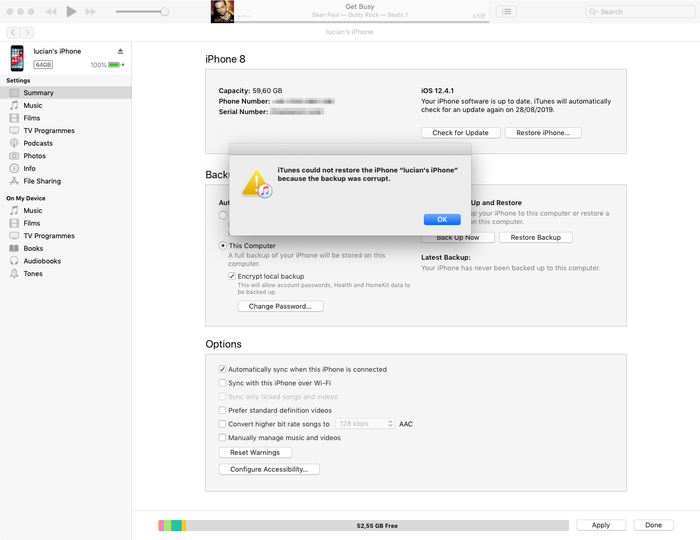
O iTunes não pôde restaurar o [iPhone] porque a sessão de backup falhou
Este erro é semelhante ao primeiro, e também informa que você está lidando com um backup do iTunes corrompido ou inacabado. A causa é semelhante. Veja nossas dicas sobre como recuperar dados de backups corrompidos abaixo.
O iTunes não conseguiu restaurar porque o iTunes não reconhece o seu dispositivo
Essa terceira mensagem requer que você verifique se está usando a versão mais recente do iTunes, se o cabo USB está conectado corretamente (e não está danificado) e se não há nenhum software de terceiros interferindo no iTunes.
Se o acima não funcionar, esse problema geralmente pode ser resolvido usando o modo de recuperação . O modo de recuperação irá apagar o seu dispositivo e restaurá-lo: se você já sincronizou com o iTunes ou o iCloud, poderá restaurar a partir do backup após a recuperação.
O pior caso é que há um problema fundamental no dispositivo iOS que você está conectando. Se - e você tiver um dispositivo reserva - tente usá-lo. Caso contrário, podemos ajudá-lo a extrair dados de um backup corrompido do iTunes. Leia!
O iPhone não pôde ser restaurado. Ocorreu um erro desconhecido
Este erro é um pega-tudo para vários problemas diferentes. Dependendo da causa subjacente, há várias soluções:
- Usando a versão mais recente do iTunes (e não uma versão beta!) É um bom lugar para começar - atualizar, se você ainda não estiver nele
- Os usuários do Windows podem encontrar uma reinicialização ajuda (se você seguir o passo acima e atualizar o iTunes, você precisará reiniciar de qualquer maneira)
- Restaurando Completamente o Telefone e Executando uma Restauração no Modo DFU
- A Apple publica um pequeno documento com mais dicas para esse erro
Se você não pode ter sucesso aqui, confira nosso guia sobre como recuperar dados de um backup corrompido do iTunes abaixo.
Uma atualização de software é necessária para conectar ao iPhone
Esta mensagem implica que você precisa de uma atualização para se conectar ao iPhone, e não está claro na mensagem se isso significa que ele precisa atualizar seu PC ou Mac ou o iPhone. É o computador que está se referindo .
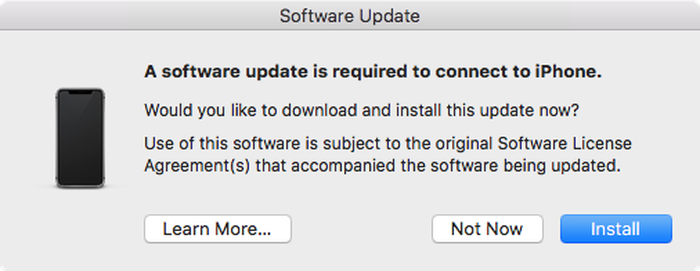
Os usuários geralmente obterão isso se estiverem executando uma versão beta do iOS, mas não estiverem executando o equivalente beta do iTunes. Se for esse o caso, apertar o botão "Instalar" não funcionará. Ele dirá que está baixando uma atualização por um tempo antes de falhar, dizendo "Falha na instalação. Não é possível instalar o software porque ele não está disponível atualmente no servidor de Atualização de Software". A solução é instalar a última versão beta do iTunes.
4 truques para reparar um backup corrupto do iPhone e recuperar seus dados
O iPhone Backup Extractor foi projetado para ajudá-lo a obter seus dados quando um backup não puder ser restaurado corretamente pelo iTunes. Ele abre backups do iTunes e do iCloud e extrai dados valiosos, mesmo que o backup tenha sido corrompido.
1. Use o manipulador de corrupção interno do Extrator de backup do iPhone
Mesmo a edição gratuita do iPhone Backup Extractor tem muita inteligência embutida para lidar com backups corruptos, e pode ser que ele possa extrair seus dados normalmente.
Experimente os links rápidos para extração de dados de "Visão geral" e consulte nossos guias convencionais sobre como recuperar dados do iTunes .
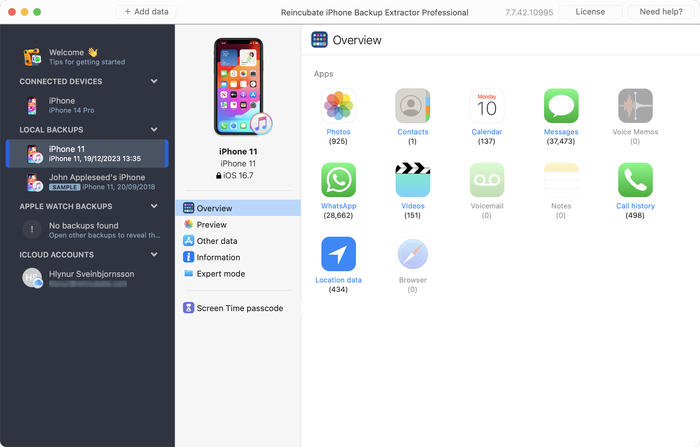
Se a visão geral não gerar o que você precisa, há duas outras abordagens para tentar.
Marque a guia "Visualizar" para ver se há dados disponíveis para extração. Se houver dados, você pode clicar no nome do aplicativo, selecionar as mensagens necessárias e extraí-las no formato desejado. Como abaixo:
![Visualizar mensagens Previewing messages]()
Visualizar mensagens Use o menu "Extrair" para exportar as mensagens disponíveis como HTML ou como CSV, conforme mostrado na captura de tela abaixo:
![Extraindo mensagens com o menu "Extrair" Extracting messages with the "Extract" menu]()
Extraindo mensagens com o menu "Extrair"
Dados como contatos, mensagens e fotos ainda podem ser recuperados do backup corrompido, mesmo se as etapas acima não funcionarem. Não desista da esperança - vamos mais fundo ...
2. Use o modo especialista para recuperar dados do iPhone de arquivos individuais
Se a abordagem direta não funcionar para você, você ainda poderá usar o "Modo especialista" e a "Visualização de aplicativo" para recuperar seus arquivos do backup. Dados como contatos, calendários, mensagens SMS, locais e notas são armazenados em arquivos específicos em seu backup e - se você enviar os arquivos para fora - o iPhone Backup Extractor pode convertê-los em formatos legíveis para você.
Carregue seu backup com o iPhone Backup Extractor e, em seguida, navegue pelo "Modo especialista" para escolher os arquivos que representam os dados de que você precisa. Temos um artigo sobre onde os aplicativos armazenam seus dados em um backup do iTunes, que será útil quando você souber onde procurar.
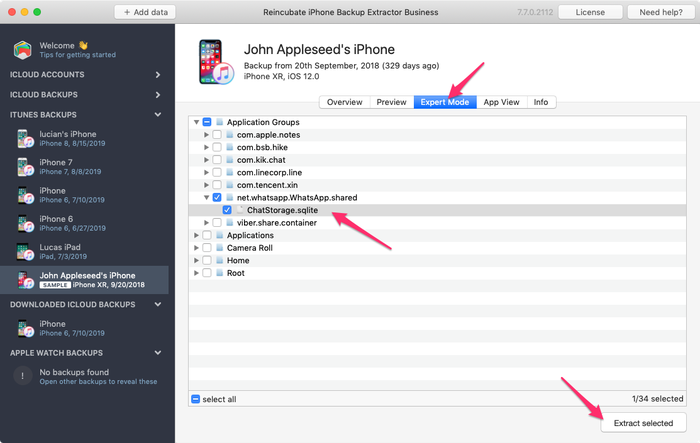
Depois de ter o arquivo necessário, você pode convertê-lo em um formato legível:
Clique no menu "File" no iPhone Backup Extractor
Selecione "Converter Mensagens DB em CSV", "Converter contatos DB em vCards" ou a opção mais apropriada para o seu arquivo.
![Usando o menu de arquivos para converter ... Using the file menu to convert...]()
Usando o menu de arquivos para converter ... O aplicativo irá exportar seus contatos e mensagens.
![Recuperação bem sucedida! Recovery successful!]()
Recuperação bem sucedida!
3. Peneire o backup não criptografado do iPhone para fotos e vídeos
Você ainda pode encontrar fotos e vídeos no seu backup do iTunes, mesmo se o processo do iTunes estiver incompleto e levado a um arquivo de backup corrompido. Para que isso funcione, o backup não precisa ter sido criado com criptografia.
Tente isto:
Encontre a pasta de backup em questão (você pode clicar com o botão direito do mouse no backup do iPhone Backup Extractor e escolher "revelar pasta de fechamento")
Faça uma cópia da pasta inteira - vamos modificá-la intensamente ...
Classifique os arquivos por tamanho e remova todos os arquivos menores que 300KB
Baixe e instale o Bulk Rename Utility - é grátis e ótimo para o que precisamos aqui
Abra "Bulk Rename Utility" e navegue até a cópia da pasta de backup que você criou e selecione-a
Adicione
jpg(sem ponto) àExtension Section (11)ou.jpg(com ponto) usando o menuAdd > Suffix (7)Selecione todos os arquivos na janela superior (eles aparecerão em verde)
Clique no botão "Renomear" e todos os arquivos selecionados serão renomeados para arquivos
jpg![Bulk Rename Utility em ação Bulk Rename Utility in action]()
Bulk Rename Utility em ação Na pasta em que você salvou, selecione "Exibição de miniaturas" no Windows Explorer ou no MacOS Finder. Agora, você poderá ver quais arquivos são fotos, pois eles serão exibidos com visualizações
Mova as fotos recuperadas para uma nova pasta segura e repita o processo da etapa 5 com outras extensões de arquivo, como
.move.heicaté recuperar todas elas
4. Confie nos especialistas da Reincubate para fazer isso por você
Se nenhuma das abordagens acima funcionar, ou se elas forem muito técnicas, você poderá entrar em contato conosco . Nós adoraríamos ajudar. Nossa equipe de suporte provavelmente solicitará que você compartilhe uma cópia de seus "arquivos de manifesto" com eles e teremos um painel de informações abaixo com mais algumas informações sobre eles.
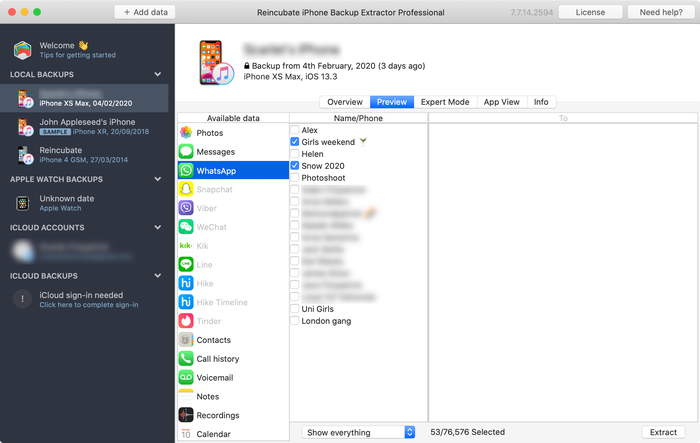
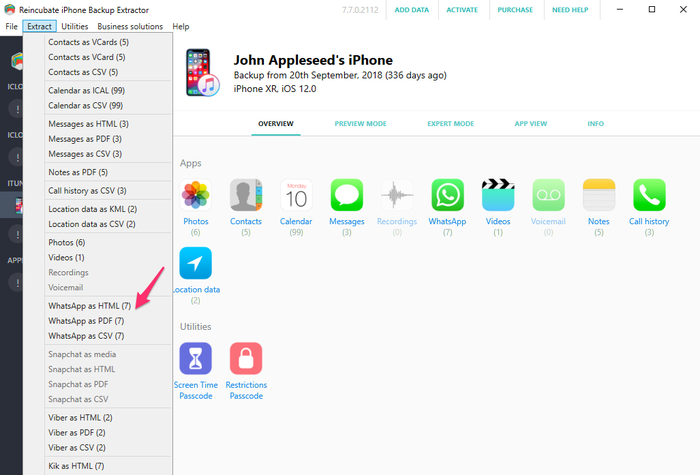
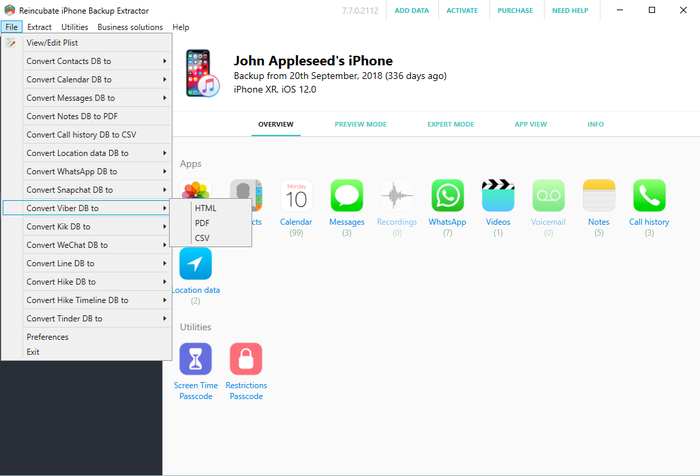
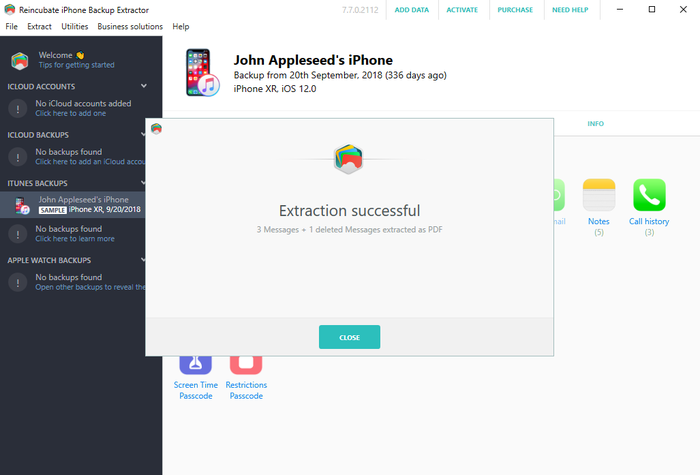
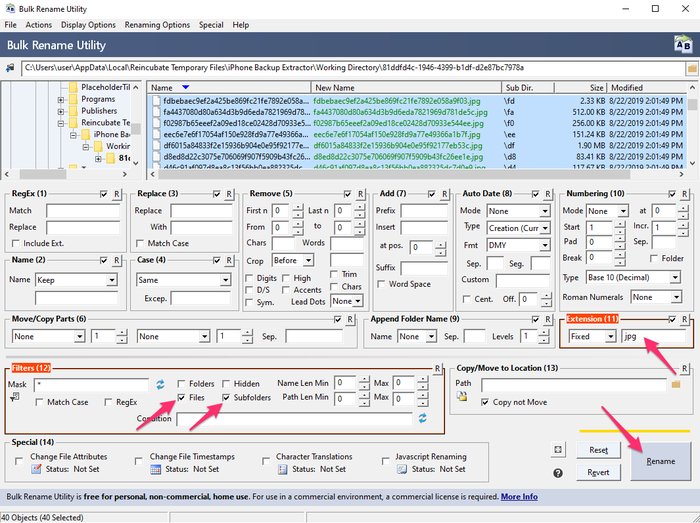


de unplugged
Dear reincubate professionals,
I desperately need your help because Apple does not. I summarized the situation below. Is there any possible way that I can try to recover my photos and videos:
On the date 7 September I saved a backup of my phone to my PC via iTunes. The next day (8 September) I wiped the phone and left to the service for battery change. After receiving I wiped the phone again and then I choose to restore from backup at the beginning. However iTunes asked me a password which I never entered for backup (I don't recall that I ever entered a password in iTunes). I tried the password of the phone and my Apple ID password but never worked. I searched online the case and someone suggested to enter Apple ID credentials on iTunes. At that stage iTunes sent an authentication code to my phone and I had to open my phone set as a new phone. Than clicked the button "change password" below the encrypt iPhone backup section. At the moment iTunes synchronized my phone because at default that option was set on iTunes. It appears to be the backup of my empty phone was overwritten on previous backup. I managed to restore from that backup but my whole photos, videos and contacts was gone.
When I look into backup folder I see a large amount of data which is approximately 45GB. And last change dates of the most files are 7 September which is my first backup date. I think my data is still kept in my computer but I cannot access them. I think when iTunes overwrite the empty backup it changed the manifest.db file and some other files then the old files are not recognized by iTunes. I installed the iPhone Backup Extractor but no photos are found. Then I tried to chance file extensions by bulk rename utility however no images are shown I suppose because of encryption.
Is there any possible way to restore my photos and videos from that backup folder. Or are they gone for good?
Thank you in advance.
Kind regards.
responder por: Reincubate Support
Hi unplugged, thanks for commenting. Yes, there are a number of things we could try here. We've reached out to you directly. In the meantime, make sure the remaining files are safe from modification, and that any Time Machine backups that you may have from the time won't get overridden.
de vardhan
Hi.. I recently sent my iPhone 7 to get the audio IC replaced. Before giving it to the technician I took a backup on itunes and wiped it clean. While the iphone 7 was with the technician, I restored the same back up to my old iphone 6S plus for use. This worked perfectly and im cureently typing from the same phone. But i had to manually delete a lot of photos and videos from my 6S as it was a 64GB. ( Roughly 5000 images + 100 videos deleted)
Now my iPhone 7 has returned after getting fixed. I tried restoring from the same back up via iTunes and it gives me the following error " iTunes cannot restore the iPhone "iPhone" because and error occurred".
So i tried all the usual stuff, updating of iTunes and the iPhone 7, restarting the devices, using different usb ports and different usb cables.
I even tried restoring the same backup to my Wife's new iphone Xs. The entire process went through for 1.5 hours and right when it was about to finish itunes gave me and error "itunes cannot restore iphone "iphone Dee" because the backup is corrupted"
I think i have tried all possible options but came up with no luck. I would really really love to have that entire backup as it was...Can you help?
responder por: Reincubate Support
Hi vardhan, thanks for commenting. I think we can probably help here: we're emailing you directly now. 👊
de Lola
This month, I recently upgraded from a 4s to an iPhone 6s with Verizon-I was assured my back up would go well especially with the additional 50mb I bought on icloud; well after 7 days of back and forth at Verizon & their techs talking to Apple support techs...no one was able to explain why all of my photos were lost from my 4s to my 6s to include all of my photos that I thought were safe in my photo stream on my iCloud account. Can ANYONE please help me?
This Friday, 12/16/2016, I have to break it to my middle school students that their images for the town & school paper that were safe & sound on my iCloud account are now GONE. All that remains is a their ghost of images past....a screen shot of the back up where a grey box appears with the number 837...the mysterious location where the Verizon tech assured me that the images do live on are-in fact, somewhere'...
Can anyone help me to find out where they are & make them reappear?? It would surely be a Christmas miracle that would make about 90 middle schoolers very happy.
Happy Holidays.
Thank you so much.
responder por: Reincubate Support
Hi Lola, we're sorry to read this! Might you have an old iPhone backup on your PC or Mac? Failing that, we have a few tricks up our sleeve to recover photos from iCloud that aren't in the app. Drop us a note and we'll see what we can do. 👩💻
de Francisco
My itunes keep saying not enough free space on computer, can't restore my iphone. I'm trying to restore my old iphone with the same backup, just to take it back and update to iOS 9. And then trying to backup again and restore my new iPhone 6s Plus with it. But the main thing it's i got 270gb free on my Mac, so I don't know what else to do. Please help I don't want to loose all my photos and data. One more thing, when i tried to restore my new iPhone with that backup, said it's corrupt or not compatible. Help!!
responder por: Reincubate Support
Hi Francisco, things can get difficult when you've got a lot of data in a backup but little space on your PC or Mac. One solution might be to use an approach like this to move your iPhone backup into a folder on another drive (or a USB stick) and restore from there. Reach out to us if you need help!
de Lahmiekah
I just got had to swap my phone due to issues on the phone when I try to restore from my backup it say corrupted or not compatible
responder por: Reincubate Support
Oh no! Have you followed the steps in the guide? If so, and you're still stuck, drop us a note or ping us on live chat. 🙂
de Ryan Pollock
Does this work in australia? I lost my iPhone 6, but luckily backed it up not long ago. Insurance have sent me another phone but when I plug it in it gives me the dreaded error saying that it is corrupt or uncompatible. I need all the files on the back up and your free version idenitifes all the files to be extracted. How much does it cost for you to put it onto my new IPhone. I am at a complete loss
responder por: Reincubate Support
Hey Ryan, it sure does. If things are getting fiddly, please drop us an email through our support page and we'll jump on a screen share with you to help sort things out. 🙂
de Robert Rayner
I need a way to extract music and eBooks from a corrupt backup, any ideas?
responder por: Reincubate Support
Hey Robert. iTunes' music isn't stored in a backup, and won't be available there. However, eBooks are, and so is music from many third-party apps. Which apps are you using for the books and music?
de Dave H
How do you extract a voice memo from a corrupted backup?
Thanks!
responder por: Reincubate Support
The simplest way is just to click "Recordings" on the main iPhone Backup Extractor window when your backup is selected. Alternately, you can find them in iPhone Backup Extractor's "Expert mode" in the folder described here.
de PATRICK
After doing the ios 8 update on my Iphone 5 it started acting up. On and off every two minutes. Only 180 pictures were backed up into icloud from 2000. i trie backing up the rest but phone turn off and on. Can some one help me recover my pictures. they are very important because they are from a loved one that passed away. please help!
responder por: Reincubate Support
Hi Patrick, I'd recommend backing up with iTunes, and then restoring that way. It's a lot quicker, and it's much easier to verify all of your data is there.
de Glenn
I used time machine to replace the corrupted file that wouldn't allow me to backup from the restore files, figured out which of my iTunes backup files to replace, then clicked on that folder with all the files in it ( I figured it out based on the date modified as I had several from various iPods and an iPad and clicked on get info of each of them to figure this out ) Go in to
library/application support/mobilesync/backupde Kevin McCarthy
Is it possible to restore messages back on an iPhone
responder por: Reincubate Support
Hey Kevin, there sure is: check out this guide.
de Val Hill
Got a new iPhone 6. Tried to restore it from iTunes. No backups were found in ITunes. Found the backup folder on my PC but three of the
.plistfiles are missing.Status.plistis the only one I have and it looks incomplete. Need some help..responder por: Reincubate Support
Uh-oh, missing files indeed. Drop us a note and we'll guide you through recreating those missing files.
de Andre Ivasenko
My Iphone backup was corrupt. Please help me to restore data. I found physical stored data (10GB) on my lop top. I need help to backup this data on my iphone 5. There are very important files: app - gflash, and my contacts. Please help me to restore data. Thank you a lot.
responder por: Reincubate Support
Hi Andre, no problem. The guide above should help with accessing the backed up data, and this guide should help you restore is. Does that help?
de CO
After being able,to extract those data from corrupted files, can theses data able to import back to the phone for data like SMS, WhatApps, other App database?
responder por: Reincubate Support
Hi Chanco, yes, they can. We've got a guide on restoring that data here.
de Stacey
I am trying to recover some lost voicemails using iExplorer. There are 4 backups to my phone and all are damaged. Is there a way to fix that or get the voicemails back from the damaged backup file? Any help you could give me would be greatly appreciated. The voicemails are from my gramma who passed away. Thanks.
responder por: Reincubate Support
Yes, try iPhone Backup Extractor. If it won't automatically recover them for you, ping us on live chat and we'll help you get them back manually.
de Jeffrey Nebot
I backed up my iPhone 5s IOS 7 in preparation of receiving my iPhone 6. I tried to restore from my backup iOS 7 onto my new iPhone 6. It downloaded all of the music all of the apps but it is being hung up on the photographs. It just keep saying downloading. It has been doing it for two days. I have used your software in the past I'm wondering if it will be helpful again for this situation? Some of the pictures downloaded but only a fraction.
I didn't upgrade the 5s to IOS8 because I didn't have enough room on the 5S.
responder por: Reincubate Support
Hi Jeffrey, it's nice to hear from you. Two days of downloading sounds like a long time! I'd recommend turning off iCloud Photo Library, before turning it back on. That should sort this out. 🙂
de Elsie Leong
Hi,
I'd extracted out all the files, but how can I restore inside my phone?
responder por: Reincubate Support
Hi Elsie, we've got a guide for that here.
de Morgan Phillips
Good day
I would be very grateful fr a workaround for the issue I face, please. I removed the cable, like an idiot, during a backup process, it was third party software (iBackupBot) and the progress indicator had been stuck at zero for several minutes, i panicked. Right now, I can't back up to or from my device, I am pretty sure it is a corrupted manifest file. Please could you direct me to workarounds for this error:
I realise I have probably boxed this thing, is it even possible to restore a new iOS version?
Thank you in advance Morgan
responder por: Reincubate Support
Hi Morgan, that sounds nasty! We're not experts on iBackupBot, but we can certainly help with your phone. Have you tried a factory reset?
de Avenshen
Hi, hope you can help me. I backed up my old iPhone 5 on iTunes in my laptop as the phone has a hardware defect and needs to be replaced with a new unit. I made sureall was backed up in itunes. I now got the new unit and attemptied to restore the data backed up from the old unit, however, the data restore in iTunes is greyed so I assume the data was lost. Is it still possible to recover all the lost data back up?
responder por: Reincubate Support
Hey Avenshen, I'd guess that's because the newer device is on an older version of iOS than your newer one. If that's the case, an update will resolve the issue. If not, drop us a note and we'll get you sorted out.
de carlo
hi! The files of my ipad get deleted. I already try the backup in itunes, but I dont have any backup there. All files are very important to me. Please help me. THANKS!
responder por: Reincubate Support
Hi Carlo, that doesn't sound good. Have you manually checked your iTunes backup folder? There's guidance on how to find them, here. Failing that, do you have a a backup of your computer in Time Machine, or another backup service?
de Noel
I have just upgraded my Iphone 4 to IOS7 and I lost my pictures and contacts after it got frozen showing the I tunes and USB picture. I was able to restore it, but nomore contacts and pictures in it. I did not back up any of my contacts and pictures. Can I still recoever them?
responder por: Reincubate Support
Hi Noel, that sounds nasty! When you say you were able to restore the phone, I presume you mean from a backup? If so, it's worth looking through that backup with iPhone Backup Extractor to see if there are any traces of your images or contacts. You might get lucky.
de Preau
good morning, my backup(11 G0) is incomplete and encrypted, i have the password. Do your soft can extract any data?
responder por: Reincubate Support
It certainly can. Try the free version linked to the side of this page, and reach out if you need help.
de Richard
my ipod does not work as it says my ipod back-up has been corrupted and i am unable to sync with itunes
responder por: Reincubate Support
Reach out to us directly on live chat and we'll guide you through it with a screen-share. 🙂
de Johan Bernow
What if I only can find
status.plist? Theinfo.plist,manifest.plistand themanifest.mbdbis missing. Is there any way to recreate them?responder por: Reincubate Support
Hi Johan: yes. Move your backup out safely to another folder, and then create a new backup. If the device contents are similar enough, you may be able to reuse those files. Good luck!
de Sonia
Hi,
I have updated my iphone to ios7 beta release and later on downgraded back to ios 6.1.3. But restore backup is not compatiable. Tried after changing Product version and Build Version in
Info.plist. But now it says data is corrupt or not compatiable.Please help me to restore my backup data
responder por: Reincubate Support
Right, this is a problem for a number of users. We can help you patch your messages etc. back into your older database if you drop us a message directly.
de Devin
Hi, some how my iphone backup got corrupted. And so I tried to restore it with another back up, but it was my ipod backup and when i tried restoring it back it said "itunes could not restore the phone because the phone refused the request" and this is frustrating because it wont let me send any messages and all my contacts and stuff are gone.
responder por: Reincubate Support
Hey Devin, drop us a note and we'll give you a hand with your backup. There'll be a way!
de dominic
i want to simply reset my iphone pin to purchase apps for the phone.
i dont require resetting my ios and i dont want to affect the ios, but can iphone extractor reveal the pin if i run it?
responder por: Reincubate Support
Dominic: see our article on resetting the restrictions passcode for a solution to this.
de Kerry Miller
My iPad had begun to have more and more apps crashed so I took it to the apple store. The genius read the incident report and said I had corrupt files so I needed to plug it into my MacBook and backup it up then reset the device. He said since the file would also be corrupted on the backup that I would need to start new instead of restore the backup.
I did so and now I have a few apps that I have lost data from. I have since been informed that one app can't corrupt the whole iPad because of sandbox. So who do I believe and how do I proceed? I did try restoring the iPad's backup and the problem was still there so I reset and made new and that's where I'm at now.
responder por: Reincubate Support
Oh no! That's frustrating. Drop us a note directly and we'll help you recover that data. It shouldn't be possible for any of your iOS apps to corrupt your backup.
de nighto
Hi,
My last backup of my iPhone 5 somehow got corrupted after a failed iOS 6.0.2 upgrade.
I can see all the files in the backup folder but it is missing all the manifest files.
I use iPhone Backup Extractor to review the Backup file and it doesn't recognize the last backup taken before the upgrade.
I would like to know is there a way to recover the last backup?
Thanks Nighto
responder por: Reincubate Support
Nighto, this is because the previous backup can sometimes get overwritten after the upgrade (Yes, I did say after! And yes, this does happen ever now and then). Without the manifests it can cause issues reading files, but iPhone Backup Extractor can certain find data without the manifests by using the
Filemenu. However if data does exist in the backup, we are experts at extracting, so please contact our help desk for more information.de haider
hey, i am having some problems with understanding how to re-establish all my backed up data back onto my iphone, i was wondering if there is any further help or personal assistance i could receive?
thank you
responder por: Reincubate Support
Hi Haider, of course! Drop us a note on [email protected] and we'd be happy to set up a screens-share to guide you through it.