2种快速简单的方法从iCloud恢复丢失的联系人

如何从iCloud快速恢复丢失的联系人
你丢失了一些iPhone的联系人吗?别担心,我们会告诉您2种简单的方法,可以立即从iCloud中取回它们!
你会发现什么:
2种通过iCloud获取丢失联系人的快速方法
额外奖励:如何使用iCloud备份恢复联系人
失去iPhone联系人的四大理由
如何避免丢失iPhone联系人
以下是从iCloud恢复联系人的2个最快可用选项:
- 合并iCloud联系人(如果“联系人”选项已打开“打开”)
- 从iCloud导出联系人(如果“联系人”选项已关闭,但您之前已将联系人同步到iCloud)
1.合并iCloud联系人
如果您启用了iCloud联系人同步,那么您很可能也丢失了iCloud帐户上的联系人。您可以查看此信息:使用您的Apple ID登录icloud.com ,单击“联系人”,然后检查丢失的联系人是否仍然存在。如果是,您可以轻松恢复丢失的联系人:
转到
Settings→iCloud关闭“联系人”
出现弹出消息时,点击“保留在我的iPhone上”
![在iPhone上保持联系人 Keep contacts on iPhone]()
在iPhone上保持联系人 再次打开“联系人”并选择“合并”
过了一会儿,您应该能够在iPhone上看到已删除的联系人
请注意,恢复所有联系人可能需要几分钟时间。如果此方法无法解决问题,您还可以尝试解压缩.vcf文件,如下所述或使用iPhone备份提取程序 。
2.从iCloud导出联系人
如果“联系人”选项已关闭,但您之前已将联系人同步到iCloud,则可以将已删除的联系人从iCloud导出到计算机,然后将其从计算机导入回iPhone。
以下是要遵循的步骤:
转到您的iCloud帐户并确保更新所有联系详细信息
打开icloud.com并登录
点击“联系人”
在“设置”中,单击左下角的齿轮图标,然后按“导出vCard ...”
![iCloud的联系人界面:导出vCard ... iCloud's contacts interface: export vCard...]()
iCloud的联系人界面:导出vCard ... 将此文件保存在桌面上
发送包含
.vcf文件的电子邮件给自己在iPhone上,打开电子邮件并点按附件。点按“添加联系人”按钮。系统会询问您是否要创建新联系人或将其与列表中已有的联系人合并。
还有问题吗?使用iPhone备份提取程序通过iCloud备份还原联系人
如果以上两种方法都不起作用,那么下一个最佳选择是使用iPhone备份提取器 ,以便从之前的iTunes或iCloud备份中恢复丢失的联系人 。
失去iPhone联系人的四大理由
升级或降级iOS失败:例如,从iOS 10升级到iOS 11,反之亦然。
让你的iPhone越狱:在删除iOS强加的软件限制的同时,你也可能会丢失重要的数据。
iPhone重置:您应该将iPhone重置为出厂设置仅作为最后的手段 ,因为这也可能导致数据丢失。如果您选择这样做,请确保事先备份数据。
你输了或丢了你的iPhone。
如何避免丢失iPhone联系人
您可能希望确保再次不会发生这种情况:
防止丢失联系人的最佳方法是定期备份您的数据。您可以使用iCloud或iTunes来完成此操作:虽然iCloud提供了在Apple服务器中存储iPhone数据的备份,但iTunes可让您直接在PC或Mac上备份iPhone数据。
您还可以定期将联系人列表导出为
.vcf文件,并通过电子邮件发送给自己。它们在您的收件箱中是安全的。
我们建议至少使用这两种方法中的一种。
你有任何关于恢复联系人的故事吗?请告诉我们,我们很高兴收到您的来信!
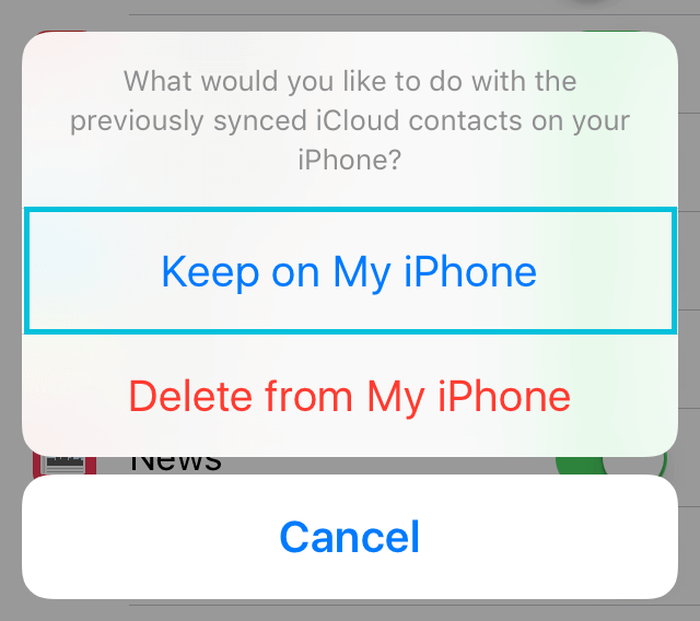
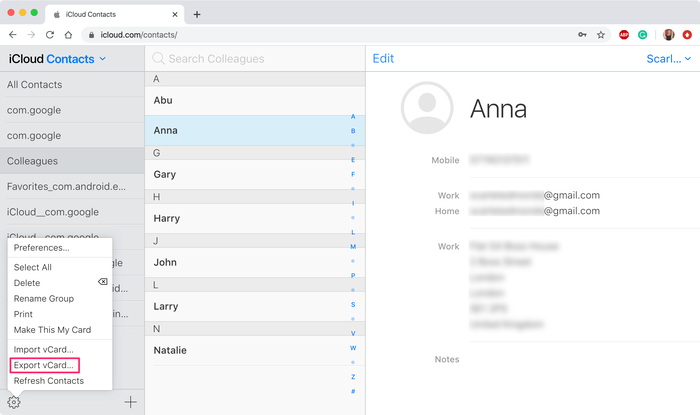


由 Christopher Conder
Seems to have done the trick, thank you so much for publishing this. You've saved me a lot of time and headaches.
回复: Reincubate Support
You're welcome!
由 Aaron Nellessen
My school changed its email server from Exchange to Outlook. Since I kept getting random messages that the iPhone was unable to access the server, (apparently the phone was constantly trying to refresh the inbox), I decided to just delete the email account from my phone.
Afterward I discovered that a ton of contacts were missing. I didn’t know what to do so I left it alone overnight. Phone turned off and plugged in.
Here’s what I don’t understand: I have 5 email accounts connected to my phone. Why are some of my contacts connected to one account over another? Why aren’t they all connected to the iCloud account? For that matter, why are CONTACTS connected to any email account at all? My telephone contacts have nothing to do with email and when I add a new contact I certainly don’t choose an email account to attach them to!
I’m frustrated over here. I don’t even know which contacts I’m missing. I will have to try the .vcf option that you listed. Thank you for publishing this article.
回复: Reincubate Support
Hey Aaron, that sucks. Sorry to read it. Like you've found, the iPhone can store contacts against a variety of different accounts. If your contacts aren't in your iCloud account, that doesn't mean they're missing: they may be safely stored in your Exchange account, or perhaps on a Gmail account. We write in more detail on this in our guide on exporting contacts. The section on recovering Google Contacts has the same principle that you might want to use with Exchange.
That should help. If not, please drop us a note. 👩⚕️
由 Wendy
Finally! Advice that worked!! Thank you so much. My contacts are now back in my iphone!
回复: Reincubate Support
Hurrah! 💪