암호화 된 iPhone 백업을 해독하는 방법

iPhone, iPad 또는 iPod 용 백업 추출 프로그램을 사용하면 암호화 된 iTunes 백업에서 데이터를 쉽게 추출 할 수 있습니다. 알아야 할 것은 암호화에 사용한 암호입니다.
iTunes 암호화 된 iPhone 백업을 읽는 방법
대부분의 사람들-그렇습니다! -개인 데이터를 매우 안전하게 유지하고 싶습니다. 그러나 개인 데이터를 한 장치에서 다른 장치로 이동하면 데이터 보안 유지와 관련된 위험이 확실히 배가 될 수 있습니다. iPhone과 iTunes에서 생성 된 백업은 엄청난 양의 개인 데이터를 보유 할 수 있습니다. iTunes 백업을 생성 할 때 데이터를 안전하게 유지하기 위해 iTunes를 사용하여 암호로 암호화 된 백업을 설정할 수 있습니다.
그러나 암호화 된 iTunes 데이터를 보유하려는 iOS 업그레이드 실패 또는 새로운 iPhone / iPad와 같은 특정 경우가있을 수 있습니다. iPhone 백업 추출기는 백업의 보안을 손상시키지 않고 이러한 문제를 해결할 수 있습니다. iTunes 백업 암호를 알고있는 한 즉시 백업 데이터에 액세스 할 수 있습니다. 암호화 된 백업에 저장된 내용을 확인하는 것이 도움이되고 백업의 유용성을 명확히하는 데 도움이됩니다.
암호화 된 iTunes 백업을 해독하는 방법
암호화 된 iTunes / iOS 백업에서 데이터를 추출하려면 iPhone 백업 추출기 소프트웨어를 사용하면됩니다.
암호화 된 iTunes 백업의 암호를 해독하려면 다음 단계를 따르십시오.
iPhone Backup Extractor를 다운로드하십시오. 우리 사이트에서 iPhone Backup Extractor를 다운로드 한 다음 설치하십시오. 다운로드 용으로 두 가지 버전이 있습니다. Windows 및 MacOS 용 이며 두 버전 모두 최신 버전의 iOS와 호환됩니다.
![iPhone 백업 추출기 설치 및 실행 Install and launch iPhone Backup Extractor]()
iPhone 백업 추출기 설치 및 실행 암호화 된 iTunes / iOS 백업을로드하십시오. iPhone 백업 추출기를 시작하고 컴퓨터의 백업이로드 될 때까지 기다립니다. iPhone 백업 추출기는 컴퓨터 의 백업 기본 폴더에있는 백업을 자동으로로드합니다.
백업 암호를 입력하여 암호화 된 백업의 잠금을 해제하십시오. iPhone Backup Extractor는 비밀번호를 기억할 때만 작동합니다. 그렇지 않으면 암호가 틀리면 백업이 열리지 않습니다.
![암호화 된 iTunes 백업 iPhone 백업 추출기의 암호 해독 Decrypting an encrypted iTunes backup iPhone Backup Extractor]()
암호화 된 iTunes 백업 iPhone 백업 추출기의 암호 해독 백업 파일이 다른 폴더에 있으면 폴더를 찾아보고 백업 파일 위치를 선택하십시오. 컴퓨터에 여러 개의 백업이 저장되어있는 경우 데이터를 추출해야하는 위치에서 암호화 된 백업을 선택해야합니다.
데이터를 저장하십시오. 각 유형의 데이터를 클릭하거나 "파일"및 "추출"메뉴를 사용하거나 "전문가 모드"의 파일에 액세스하여 백업에서 데이터를 추출하십시오.
![암호화 된 iTunes iOS 백업 추출 Extract your encrypted iTunes iOS backup]()
암호화 된 iTunes iOS 백업 추출
iTunes에서 iPhone 백업을 암호화 해제하는 방법
백업에서 특정 파일을 가져 와서 iPhone 백업 추출기를 다운로드해야하는 경우 암호화 된 백업을 읽기 전에 암호를 묻는 것을 볼 수 있습니다. 즉, iOS 장비를 마지막으로 동기화하거나 백업 할 때 iTunes 옵션에서 "iPhone 백업 암호화"확인란을 선택했음을 의미합니다.
백업을 암호화 된 백업으로 변환하려면 아래 단계를 따르십시오.
암호화를 끈 상태에서 iPhone, iPad 또는 iPod을 동기화
- iTunes에서 iOS를 선택하십시오.
- "요약"화면 (탭)을 선택하고 화면 하단으로 스크롤하십시오.
- 그런 다음 "iPhone 백업 암호화"(iPad 또는 iPod에서 동일)를 선택 해제하십시오.
- 그런 다음 iTunes는 "iPhone 백업을 잠금 해제하려면 암호를 입력하십시오"라는 메시지를 표시하고 원래 설정 한 암호를 입력하십시오
- 이제 장치를 동기화하여 암호화되지 않은 백업을 만듭니다.
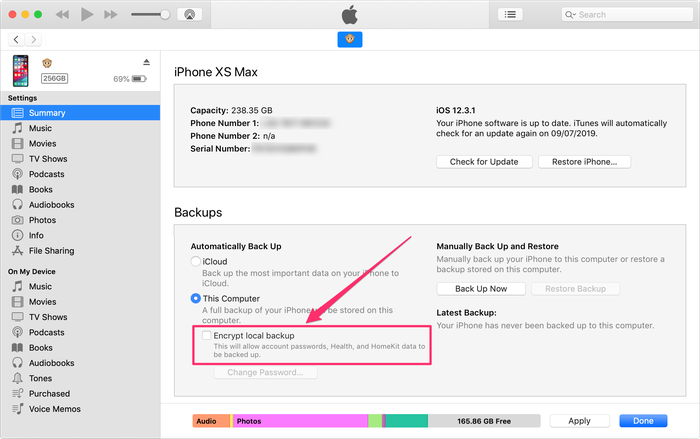
파일을 추출한 후 백업을 암호화하여 백업을 다시 보호 할 수 있도록 프로세스를 되돌릴 수 있습니다.
암호화가 활성화되어있을 때 iTunes 백업 데이터로 할 수있는 것과 할 수없는 것
| 양철통 | 수 없습니다 |
|---|---|
| iTunes로 복원 | 비밀번호를 모르면 복원 |
| iPhone Backup Extractor로 암호화 된 백업을 읽으십시오 | 암호화 된 백업이 손상된 경우 완전히 읽으십시오. 그러나 [email protected]의 전문가 지원 팀에 도움이되는 팁과 요령을 문의하십시오. |
| 사진, 연락처, SMS, 비디오, 메모, 위치 데이터, WhatsApp 메시지 등과 같은 암호화 된 백업 데이터를 컴퓨터에 로컬로 저장 | 백업 비밀번호를 잊어 버렸을 때 데이터를 복구하십시오. 그러나 암호화 된 백업 문제 해결에 대한 Apple의 안내서를 확인하십시오 |
| iPhone Backup Extractor 라이센스로 암호화 된 iTunes iPhone, iPod Touch 또는 iPad 백업의 모든 내용에 액세스 | iPhone Backup Extractor 무료 버전으로 암호화 된 iTunes iPhone, iPod Touch 또는 iPad 백업의 모든 항목에 액세스하십시오 (암호화 된 iTunes 백업의 파일은 4 개로 제한됨) |
iTunes의 암호화 된 백업 프로세스
백업을 만들 때 iTunes는 백업 파일을 16 진수 SHA1 해시 파일 이름으로 저장하며 백업의 "매니페스트"에 나열됩니다.
백업 또는 매니페스트 파일이 손상되면 iOS 기기 의 iTunes 백업 에있는 파일이 무엇인지 알면 큰 도움이됩니다. 암호화 된 파일을 열고 사용 가능한 데이터를 추출하는 iPhone Backup Extractor를 사용 하여 손상된 백업 파일 을 복원 할 수 있습니다.
iTunes에서 백업을 암호화하여 파일을 보호하려면 "백업 암호화"를 클릭하여 데이터 보호를 활성화 할 수 있습니다. 그러면 iTunes는 컴퓨터에서 생성 된 모든 백업에 대해 암호를 설정하는 옵션을 제공합니다. 복원 할 때마다이 암호를 묻는 메시지가 표시되므로 암호를 염두에 두거나 안전한 장소에 보관할 수 있습니다.
iOS 장비에서 데이터에 접근하고 싶지만 iTunes가 백업을 암호화 한 경우 어떻게해야합니까? 파일이 여전히 장치에있는 경우 (보호되지 않은 새 백업을 생성하여) iTunes에서 쉽게 암호를 해독 할 수 있습니다. 완료되면 "iPhone 백업 암호화"옵션을 다시 전환하면 iTunes가 해당 백업을 다시 암호화합니다. 즉, 이렇게 할 필요가 없습니다.
더 쉽게 작업 할 수 있도록 암호화 된 백업에서 iPhone 데이터를 복구하는 방법을 보여주는 간단한 비디오를 만들었습니다. 추출 단계에 도달하면 연락처를 가져 오지만 iMessage, SMS, 캘린더, 사진, 비디오, 메모 및 앱 데이터는 동일하게 작동합니다.
암호화 된 백업 암호를 복구해야합니까?
유용한 iTunes 백업 비밀번호 복구 에 대한 지원 문서를 게시합니다. 또한 복구 팀에 문의 하면 최대한 빨리 도와 드리겠습니다.
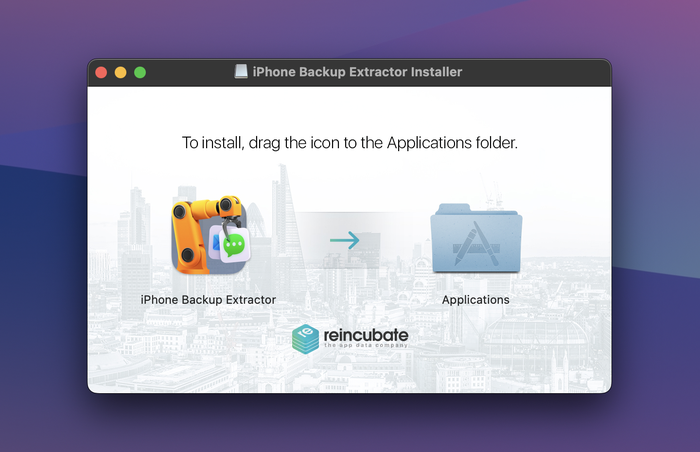
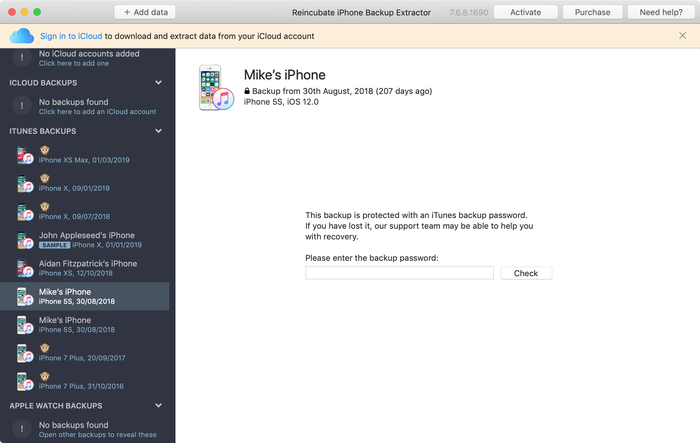
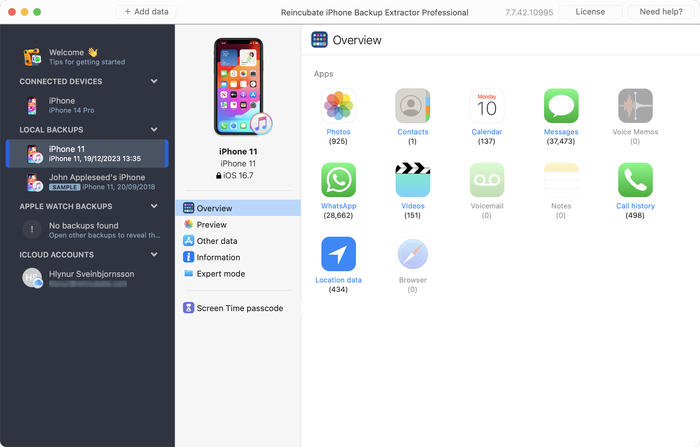


으로 Edwin
Unfortunately I forgot or mistyped my password. Anyway, I cannot get in.
I made a backup for my whatsapp messages from my iPhone which I now have to give back to my employer. Hopefully I can still retrieve the back up (which I thought I had copied on to my pc)
Thanks
Edwin.
답장하다: Reincubate Support
Hi Edwin, if you're at a loss to remember your iPhone backup password, our guide here might help.
으로 Marcelo
Hi,
I downloaded the trial version of your extractor but it could not decrypt my iPhone backup. I have my password written down but neither iTunes or your extractor will recognize that password. The odd thing is that I've successfully used my password in the past. I've gone through all passwords I can think of with the same result. What I find more puzzling is the fact that my backups cannot be seen via Keychain Access, even backups that were visible a year or two ago. Is your extractor capable of helping me?
답장하다: Reincubate Support
Hey Marcelo, thanks for commenting. Sounds like the password's not quite what was written down. We've got a guide here which might be helpful when it comes to recovering lost iPhone passwords.
으로 Juan
Hello,
In preparation to unlock my iPhone, I did an encrypted backup onto my Mac (via iTunes). After erasing my phone, when I tried to restore it from backup, iTunes complained about my password being incorrect (I know I had it right). I used the Keychain Access app to view the password (as I've done multiple times in the past), but my phone's backup doesn't come. I checked my Library/MobileSync, and I can see the backup. I can also see past backups, which also show up in iTunes preferences, but even those old ones are not visible in Keychain Access. Did recent changes to iTunes affect my keychain? Is there any way to decrypt my iPhone's back and restore it?
Thanks
답장하다: Reincubate Support
Hi Juan, thanks for writing. That sounds like one to drop us a note directly about. Say hello in our live chat and we'll help you out.
으로 elenie lachance
PLEASE HELP! I encrypted a back up of my old phone when \i went through divorce, now new phone and I can't restore from back up because of forgotten password. I need the contents on the old phone to the new one - I'm in need!!!!!!
답장하다: Reincubate Support
Oh no! Check out our guide on recovering backup passwords. There are some tips there that might help!
으로 Lee Delany
That's all very well if one REMEMBERS their encrypted password. You will find that the people with this problem DIDN'T REALISE THEY ENCRYPTED THEIR PASSWORD AND NOW THEY CAN'T REMEMBER WHAT IT WAS. They want to un-or-de encrypt so that they can access their backup.
What now? What do you do when you CAN'T REMEMBER your encrypted password? A different ballgame, don't you think? Blind Freddy can follow instructions how to de encrypt a password they do remember.....
답장하다: Reincubate Support
Hi Lee: if you've forgotten your backup password, check out our tips here.
으로 Leanne winn
I originally put a password on my encrypt iPhone backup now I have forgotten the password and am unable to restore all my data to my new phone. What can I do to restore my old stuff
답장하다: Reincubate Support
We've got 5 ways around this in our guide here.
으로 Shelley
I am trying to recover a note that got deleted. I've run this process until i get to the point where it need to extract my notes. I have 80 notes, but I just need one. Is there a way to choose which one to extract, or do i have to pay to extract all 80 when I don't need the other 79 (I still have those on my current phone)?
답장하다: Reincubate Support
Hey Shelley, there's no need to get a license to recover a handful of notes. If you wait for the dialog it'll let you continue with the free version after a short while. 🙂
으로 Lushane Abrahasms
I recently discovered that my iPhone was encrypted because I was accessing my work emails (encryption done through this process). I therefore don't know what the password is. Does this mean that all data in my iPhone cannot be transferred to my new device?
답장하다: Reincubate Support
Hey Lushane, yes, you'll need to know your backup password in order to access the data for a restore. If it's your employer's phone, can they provide you with the password? Alternately, we could help them in carving out their data from the device if they're worried about the two intermingling.
으로 Elgon Masaba
What's My password password
답장하다: Reincubate Support
We don't know! But if you contact us via live chat, we might be able to help you find out...
으로 Michael Craig
I've lost my encryption password. I have so much data that I need and would pay for. Is there any possible way to unlock the back up?
답장하다: Reincubate Support
Hi Michael: if you drop us an email we might be able to help further, depending on the situation.
으로 Randy Armstrong
My daughter just upgraded from an iphone 4 to a new iphone 5. Her latest backup was encrypted and it won't update her new phone. It gives the message that the backup is either corrupt or incompatible with the new iphone. Is the encryption the problem? Can you get past that?
답장하다: Reincubate Support
Hi Randy! Encryption means that the backup has a password set on it, as long as you know the password you can use that backup to restore to the device or open the backup file with our software.
Corruption means that the backup file itself is incomplete or damaged or, as the message states, incompatible with the device. If the backup file is corrupt and encrypted, even if you know the password to it you will not be able to restore.
The best thing we can do is try to recover data from this corrupt backup file (if possible and data still exists). Please try out the free version of our software and see if it works to open your backup, or reach out to our suppor team if you need more help. 👍
으로 Pamela Miser
I purchased the Pro version of your software. When I attempted to open my backup, it asked for the password. I entered the password but was then advised that because the backup was encrypted in IOS3, it could not unencrypt the file. So is there no way to unencrypt an itunes backup file which was backed up in IOS3? I also tried to update my Iphone 4 as a "new phone" in itunes and then load the IOS 3 encrypted backup on the iphone 4. Itunes acted like it was loading the backup file onto the phone but once it was completed there was no information at all from the IOS 3 encrypted backup on the IPhone. Any suggestions?
답장하다: Reincubate Support
Hi Pamela, thanks for writing. That doesn't sound right. We're going to email you directly to get to the bottom of this. We've not dropped support for iOS 3.
으로 Pol VANDERICK
J'apprécie énormément votre produit qui semble faire l'unanimité sur le marché. Toutefois, quelle déception quand j'ai vu que nous ne pouviez pas traiter les sauvegardes cryptées. J'espère que vous pourrez résoudre ce problème à court terme. Je souhaite vous encourager dans ce sens. Par contre, j'estime que ce n'est pas une bonne idée de casser le mot de passe qui a toute son utilité.
답장하다: Reincubate Support
Thanks for your support! We've recently added encrypted backup support -- check it out, and we hope you enjoy it.