如何从iPhone或iPad恢复已删除的照片和视频 - 七种简单方法

难度 :容易
步骤 :最多7个
所需时间 :5 - 20分钟
本指南将帮助您实现什么目标?
本指南为您提供了七种不同的方法来恢复已从iOS设备(如iPhone或iPad)中删除的照片或视频。
我们从最简单(和免费!)的方法开始,以节省您的时间。
当然,您不必是客户就可以使用本指南;免费版iPhone备份提取器可用于评估您的数据是否存在,并且在许多情况下,可以恢复它。
从iOS恢复照片和视频的七种不同方法
Apple设备以多种不同的方式同步数据,这为我们提供了一些不同的方法来恢复丢失的照片和视频。以下是我们可以用来查找缺失内容的七种方法。
- 检查iPhone或iPad上的“
Recently Deleted文件夹 - 查找其他设备上的非同步删除
- 在iTunes备份中找到您丢失的照片或视频
- 检查邮件中的附件
- 从iCloud备份中恢复照片或视频
- 从Photo Stream或iCloud Photo下载照片
- 请求从Reincubate恢复取证
选项1.如何在iPhone或iPad上的“ Recently Deleted文件夹中恢复已删除的照片和视频
这是删除照片和视频后恢复照片和视频的最简单方法。当在iOS上删除照片时,它们会被放入Recently Deleted相册中,并在Photos应用中显示约30天。
步骤1.从您的设备打开
Photos应用程序。步骤2.向下滚动到应用程序底部以查找“
Other Albums部分,然后选择“Recently Deleted文件夹。第3步。如果你的文件在这里,那么祝贺:点击文件,点击屏幕右下方的
Recover,我们就完成了。如果没有,请继续阅读。
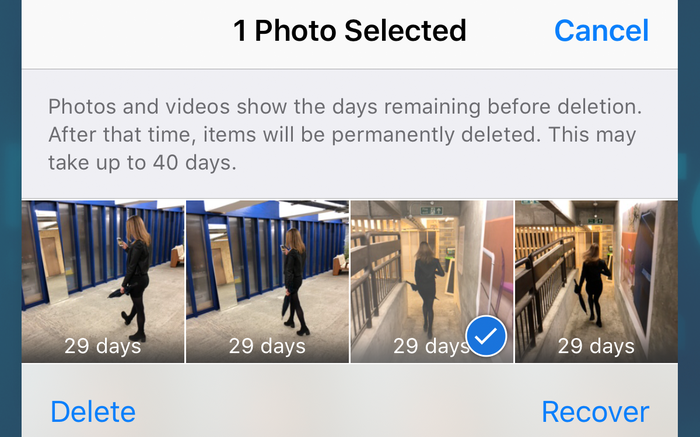
选项2.如何使用iCloud Photo Library在其他设备上查找已删除的照片和视频
如果您的iCloud帐户中有多个设备,则可以使用此步骤,例如:
- iPhone,iPad,iPod Touch设备
- macOS设备,如MacBook,MacBook Pro或iMac
- 已安装并登录iTunes且安装了iCloud组件的Windows计算机
您还需要使用iCloud Photo Library。如果您不知道自己是否正在使用它,则可能是因为新iPhone上的设置过程会提示您启用它。以下是此方法的工作原理:如果在没有数据连接的iPad或iPhone上删除照片,或者在飞行模式下,其他设备将无法识别删除。保留设备没有连接,并从帐户上的其他设备恢复内容。
或者,如果在具有数据连接的iPhone上删除照片(最有可能),但与该iCloud帐户关联的其他设备处于脱机或关闭状态,则他们将无法完成删除。例如,如果您删除照片以使其进入Recently Deleted 30天,则只要该内容保持脱机状态,该内容就不会从该设备中删除。
如果您的电源关闭设备可能没有将照片的删除同步到它,则需要在没有上线的情况下将其打开。最常见的是,iOS设备在启动时会联机。那么如何防止这种情况呢?
有一些技巧可以阻止iOS设备在开机时上线。如果您的设备有SIM卡,请确保将其移除。如果您的设备在开机时将连接到无线网络,请确保您已超出范围或接入点已关闭。采取这些预防措施,然后打开电源并检查。
选项3.如何从iPhone或iPad备份恢复已删除的照片和视频
如果前两种方法没有奏效,请不要担心。如果您使用Apple的iTunes软件,则在通过插入或通过Wi-Fi进行同步时,会创建设备的备份。运行macOS 10.14或更早版本的Windows PC和Mac都可以运行iTunes。如果您使用的是macOS 10.15或更高版本,则不会使用iTunes,但您仍可以使用Finder创建备份。
按照以下步骤从iTunes备份中恢复照片和视频:
步骤1.下载并安装免费版iPhone Backup Extractor到您的PC或Mac。别担心,我们不是想把你搞得一团糟。我们喜欢人们购买我们的软件,但我们的免费版没有广告或蹩脚的捆绑软件,它拥有检查备份所需的一切,而无需花费一分钱。
步骤2.运行iPhone Backup Extractor并在左侧栏中的
ITUNES BACKUPS下选择您的设备。此时可能会提示您输入iTunes备份密码。如果您丢失了密码 ,请阅读我们关于恢复丢失的iTunes备份密码的文章。
步骤3.单击屏幕顶部附近的“
Preview”。滚动浏览Photos的文件以查找要恢复的照片或视频。步骤4.找到文件(或文件后,您可以使用我们的免费版一次最多恢复4个文件),单击右下方的“
Extract”。单击弹出窗口上的Continue,将提取您的文件。
出于隐私原因,iPhone Backup Extractor仅显示计算机当前登录用户创建的备份。如果PC或Mac上的其他用户可能已将iTunes与iPhone或iPad同步,请让他们登录并安装我们的软件。
选项4.如何从iMessages,SMS和WhatsApp消息中恢复已删除的照片和视频
您是否可以通过iMessage或WhatsApp等应用程序发送或接收文件?在这种情况下,我们仍然可以通过应用程序的数据免费恢复照片或视频。
从iMessage或第三方应用程序搜索邮件附件的最佳方法是使用iPhone备份提取程序。您可以将其与本地iTunes备份或iCloud备份一起使用(请参阅选项5中的下载步骤)。以下是使用iTunes备份查找丢失文件的方法。
步骤1.加载iPhone备份提取器后,在左侧导航栏中选择备份,然后单击
Preview以激活预览选项卡。![iPhone Backup Extractor's preview mode iPhone Backup Extractor's preview mode]()
iPhone Backup Extractor's preview mode 步骤2.浏览最受欢迎的应用程序列表以检查他们拥有的内容。如果找到要查找的文件,请选择并解
Extract。如果您要查找的应用程序未在预览列表中显示,则可以使用App View。这将列出备份时安装的每个应用程序,并提供仅提取该应用程序备份文件的方法。
步骤3.单击
App View选项卡,然后选择有问题的应用程序,您将能够通过选择Extract all来提取数据。![App data view in iPhone Backup Extractor App data view in iPhone Backup Extractor]()
App data view in iPhone Backup Extractor 步骤4.如果
Preview和App View都没有引导您进入照片,最后一种方法是尝试专家模式。可以通过选择“Expert Mode选项卡来激活此功能。这提供了备份中包含的所有文件的列表,分为用于表示iPhone结构的文件夹。最常见的是,应用程序将其数据存储在“Applications和Application Groups
您会发现,在专家模式下浏览应用程序的文件夹后,您可以将要恢复的文件从iPhone备份提取器窗口拖出到桌面或您选择的文件夹中。
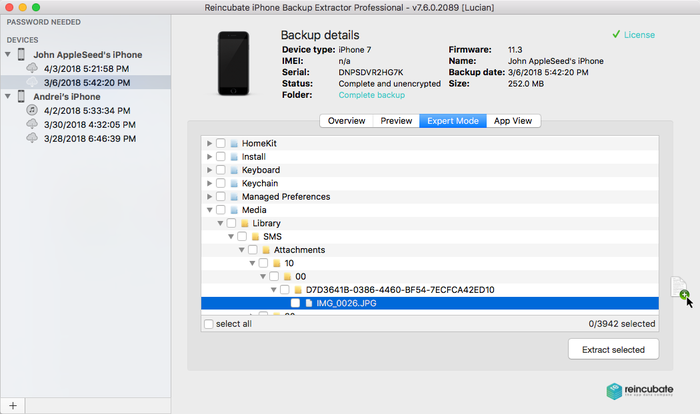
但是,如果您没有可用的本地iTunes备份,并且没有显示备份,该怎么办?这就是iCloud进来的地方......
选项5.如何从iCloud备份恢复已删除的照片和视频
如果有iCloud备份,您可以使用iPhone备份提取器轻松访问该数据。以下是如何通过我们的软件访问您的iCloud备份:
步骤1.在iPhone备份提取器中,单击屏幕顶部的
Sign in to iCloud,然后输入您的iCloud详细信息。步骤2.单击
ICLOUD ACCOUNTS下的iCloud帐户名称。步骤3.单击屏幕顶部附近的“
Preview”。滚动浏览Photos的文件以查找要恢复的照片或视频。步骤4.找到要恢复的文件后,单击右下方的
Extract。单击弹出窗口上的Continue,将提取您的文件。
选项6.如何通过从Apple的Photo Stream或iCloud Photo Library下载照片来恢复已删除的照片和视频
即使它们不在iCloud或iTunes备份中,也可以从iCloud恢复已删除的照片。要执行此操作,您需要查看Apple的Photo Stream数据以查找您的帐户以及iCloud Photo Library。照片流和照片库可以包含不同的照片,因此检查两者都很重要。
同样,您可以使用iPhone Backup Extractor从每个来源下载图片。您需要使用付费版本。
步骤1.通过iPhone备份提取器登录您的iCloud帐户。
步骤2.单击左侧窗格中
ICLOUD ACCOUNTS下的iCloud帐户。步骤3.从这里,您可以选择
Photo Library和Photo Stream并Download文件。![About to download from the iCloud Photo Library About to download from the iCloud Photo Library]()
About to download from the iCloud Photo Library
选项7.如何通过Reincubate支持团队进行法医恢复照片来恢复已删除的照片和视频
如果早期的技术还没有把您引向您的文件,那么一切还不会丢失。我们不会在这里分享太多有关魔术的细节,但是我们可以为您提供许多技巧。与支持小组联系 ,让我们知道您到目前为止所做的一切。
Reincubate的iPhone备份提取器是围绕一种我们称之为ricloud API的技术构建的 。这让我们可以做一些Reincubate独有的高级功能。在某些情况下,我们可以使用它恢复iCloud照片库中的照片,即使它们在30天后从照片应用程序中清除,或者从具有比iCloud备份更旧的数据的“部分快照”中提取相关照片。如果您的数据存储在未加密的磁盘上,则可能是磁盘恢复具有潜在的可能性。
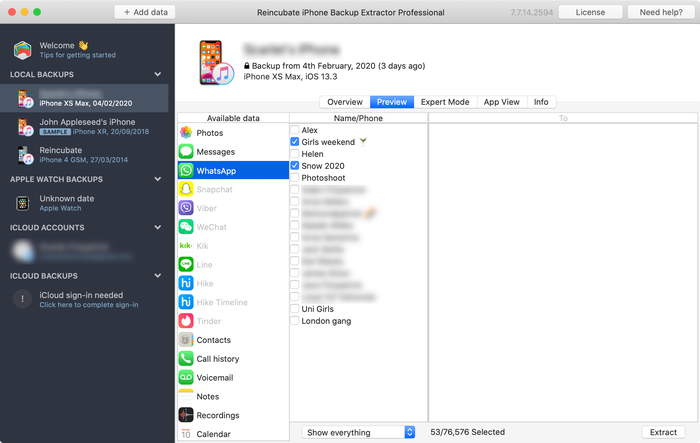
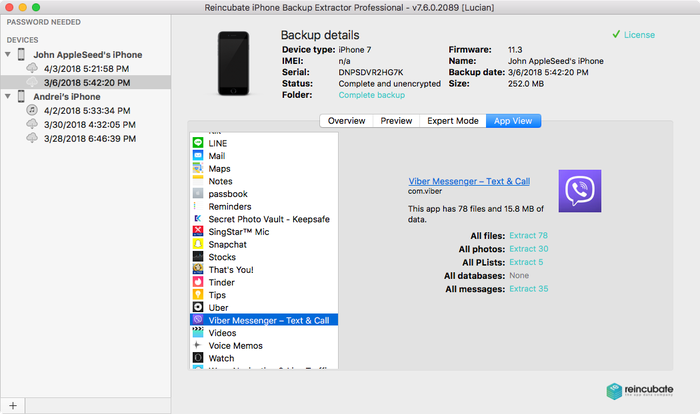
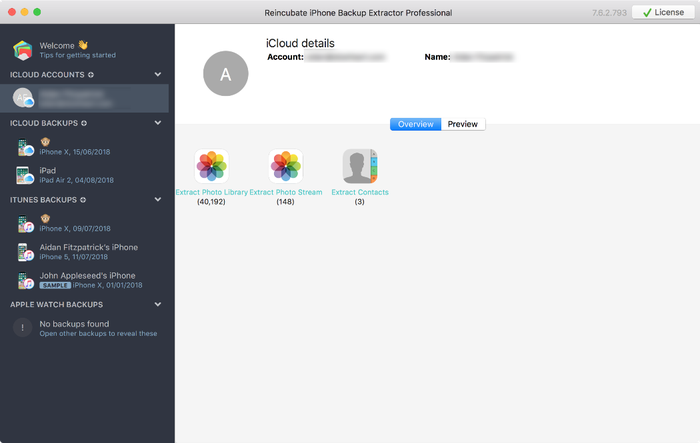


由 Swetha Buddineni
I did not set password for iTunes ... but it is asking password while restoring...please help
回复: Reincubate Support
Oh no! Check out our guide on recovering iPhone passwords: it's here.
由 Shalini
Hi, My issue is, I have lost some precious photos from my Iphone and unfortunately they are not backed up anywhere. There is no back up at all, no icloud, itunes nothing. And those photos are not even shared on whatsapp or imessage or facebook or anywhere. So, my question is will you be able to retrieve my photos back? I downloaded your free version and tried but it only recovered 4 photos and it says it was able to extract 879 photos. But to get all those i was asked to purchase the license. I have no issues in purchasing the license. But my concern was without knowing whether the photos i am looking for are available in those 879 extracted photos, how can i buy the license. What if after purchase i couldn't get what i am looking for. Because i have lost around 4500 photos. So, i want to know if your Forensic recovery of photos by Reincubate’s support team can help me in any way? I don't want the recovery of all the 4500 photos. I am just interested in some 30-50 photos which are very special for me. Kindly please help me if you can. Thank you
回复: Reincubate Support
Hi Shalini, are you able to see the photos you want in the preview? If so, then definitely. If not -- drop us a note and we'll dig deeper for you, whether or not you buy a license. 🙂
由 David Breed
I lost all of my photos in my photostream when I was instructed to turn on iCloud photo library. I was helped to reinstall yesterdays backup but that did not have the photostream either. I did not want icloud photo library. I was happy with myphotostream. How can I get ALL of my pictures back
回复: Reincubate Support
Hi David, oh no, that sucks! iPhone Backup Extractor can help with exactly that: if you point it at your iCloud account, it'll be able to download the photos that were previously shown in My Photo Stream, assuming 30 days haven't passed.
由 Lia Ramirez
I want to know how to recover photo stream past 30 days? If i reset my device and restore it with last back up will photo stream be the same as last backup?
Can iPhone Backup Extractor retrieve photo stream stored on last back up even past 30 days?
回复: Reincubate Support
Hi Lia, thanks for your comment! Photo Stream data is supposed to be discarded from iCloud after 30 days, though in practise we've seen it remain for as many as 90. So yes, iPhone Backup Extractor may be able to help you here. If it doesn't, there's always the money-back promise.
Another approach would be to check over any iPhone backups you have on your PC or Mac. They could help, too. Good luck, and reach out if you need help!
由 Amanda Mendez
I'm missing 500+photos from my photos from My Photo Stream how can I get them back?
回复: Reincubate Support
Hi Amanda, thanks for commenting! We've updated this article to cover recovery of My Photo Stream recovery. Check it out!
由 Gabby Garcia
I turned my iCloud off to have more storage available on my phone and I did the iOS 9.3.2 update and it updated just fine but I go to my photos and I see that I only have 30 photos now, before that I had over 850 and now they're gone and I can't seem to get them back. Someone please help me
回复: Reincubate Support
Hi Gabby, do you have an iPhone backup? That'd be the best bet to look to recover these photos.
由 Charlene crowe
Losing photos really sux. Apple should have informed its customers before pulling this shit. I've got ours from New Zealand from last summer tht are freaking missing. Very upset.
由 Firdaws
I've lost over a 1000 pictures from my camera roll which were saved on my iCloud, can someone help me get them back. Thanks
回复: Reincubate Support
Sure thing Firdaws; we've dropped you a note to see if we can help recover these for you. 🙂
由 dave
the free version keeps on restoring the same two photos. How can i choose which photos to extracts or how can i get all of them back with the free version even if its only 2 at a time..???
回复: Reincubate Support
Hi Dave: if you're exporting in preview or expert mode, the trick is to select ones each time. You can choose up to 4 with the free edition.
由 Darren
Wow. I can't believe it I wish I'd know this was around when my phone got stolen and I lost all the data on it last year, funny thing is I can see that backup so I'll see whats on there. This works and it's good well worth the money. Totally recommended
由 Matt
Will this work with "sync'd" data (specifically the camera roll photos), or do you have to have performed a manual "back up" for iphone backup extractor to work?
回复: Reincubate Support
You'll need a backup, as created by iTunes. Reach out if we can help!
由 Amazed
ALL I CAN SAY IS WWWOOOOWWWW!! I thought all my stuff was gone after I had to do a full restore on my iphone. WOWOWOWOWOWOWOWOWOWOOWWOWOWOW!!! This is SOOOOO worth it! U GUYS ROCK LIKE A MOUNTAIN!
由 card recovery
I have used iPhone Backup Extractor and extract my lost photos from my iPohone. It is a powerful and user friendly software.
由 Kevin
Please advise,
Kevin
回复: Reincubate Support
Kevin: yes, so long as you'd backed up the phone, you should easily be able to recover all of your photos. Try the free version of our software and drop us a note if you have any problems. We'll be happy to help.
由 Roland Spence
I used iPhone Backup Extractor and found it very easy to recover photos from my iphone.