Come decrittografare un backup crittografato di iPhone

Estrarre i dati da un backup di iTunes crittografato è facile con l'aiuto del nostro estrattore di backup per iPhone, iPad o iPod. Tutto quello che devi sapere è la password che hai usato per la crittografia.
Come leggere un backup iPhone crittografato iTunes
Molte persone - giustamente! - piace mantenere i propri dati personali molto sicuri. Tuttavia, lo spostamento di dati personali da un dispositivo a un altro può certamente moltiplicare i rischi connessi alla protezione dei dati. Un iPhone e i backup creati in iTunes possono contenere un'incredibile quantità di dati personali. Per proteggere i dati durante la creazione di un backup di iTunes, è possibile impostare un backup crittografato con password utilizzando iTunes.
Tuttavia, ci saranno alcuni casi, come un errore di aggiornamento di iOS o un nuovo iPhone / iPad, che potresti voler ottenere i dati crittografati di iTunes. iPhone Backup Extractor può risolvere questi problemi senza compromettere la sicurezza di un backup. Se conosci la tua password di backup di iTunes, puoi accedere immediatamente ai tuoi dati di backup. Riteniamo che essere in grado di vedere ciò che è archiviato nel backup crittografato sia utile e aiuta a chiarire l'utilità di un backup.
Come decodificare un backup di iTunes crittografato
Se vuoi estrarre dati da un backup di iTunes / iOS crittografato, puoi farlo facilmente tramite il nostro software, iPhone Backup Extractor.
Segui questi passaggi per decrittografare il tuo backup iTunes crittografato:
Scarica iPhone Backup Extractor. Scarica iPhone Backup Extractor dal nostro sito, quindi installalo. Abbiamo due versioni per il download: per Windows e per macOS ed entrambe sono compatibili con le ultime versioni di iOS.
![Installa e lancia iPhone Backup Extractor Install and launch iPhone Backup Extractor]()
Installa e lancia iPhone Backup Extractor Carica il tuo backup iTunes / iOS crittografato. Avvia iPhone Backup Extractor e attendi che i backup dal tuo computer siano caricati. iPhone Backup Extractor carica automaticamente i backup situati nella cartella predefinita di backup dal tuo computer.
Sbloccare il backup crittografato digitando la password del backup. iPhone Backup Extractor funzionerà solo se ricordi la tua password. Altrimenti, se la password non è corretta, semplicemente non aprirà il backup.
![Decrittografia di un backup di iTunes crittografato iPhone Backup Extractor Decrypting an encrypted iTunes backup iPhone Backup Extractor]()
Decrittografia di un backup di iTunes crittografato iPhone Backup Extractor Se il file di backup si trova in un'altra cartella, sfoglia le cartelle e scegli il percorso del file di backup. Se nel computer sono presenti più backup, è necessario scegliere il backup crittografato da cui è necessario estrarre i dati.
Salva i tuoi dati. Estrarre i dati dal backup facendo clic su ciascun tipo di dati o utilizzando il menu "File" e "Estrai" o accedendo ai file in "Modalità esperto".
![Estrai il tuo backup iTunes iOS crittografato Extract your encrypted iTunes iOS backup]()
Estrai il tuo backup iTunes iOS crittografato
Come decodificare un backup di iPhone in iTunes
Se è necessario recuperare determinati file dal backup e aver appena scaricato iPhone Backup Extractor, è possibile notare che richiede una password prima di leggere qualsiasi backup crittografato. Ciò significa che hai selezionato la casella di controllo "Encrypt iPhone backup" nelle opzioni di iTunes quando hai sincronizzato o eseguito il backup del tuo dispositivo iOS.
Se desideri convertire il backup in un backup crittografato, procedi nel seguente modo:
Sincronizza il tuo iPhone, iPad o iPod con la crittografia disattivata
- Seleziona il tuo iOS in iTunes.
- Scegli la schermata "Riepilogo" (scheda) e scorri fino alla fine dello schermo.
- Quindi deseleziona "Crittografa backup iPhone" (lo stesso per iPad o iPod).
- iTunes ti chiederà quindi "Inserisci la password per sbloccare il backup del tuo iPhone", inserisci la password impostata originariamente
- Ora sincronizza il tuo dispositivo per creare un backup non crittografato.
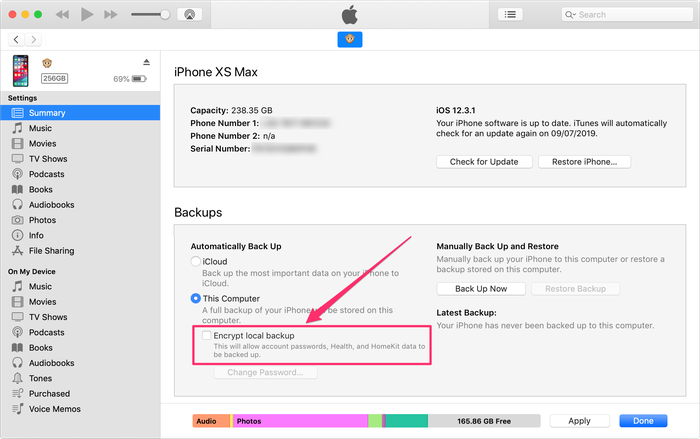
È possibile invertire la procedura per crittografare il backup dopo aver estratto i file per proteggere nuovamente il backup.
Alcune cose che puoi e non puoi fare con i tuoi dati di backup di iTunes quando la crittografia è abilitata
| PUÒ | NON PUÒ |
|---|---|
| Ripristina con iTunes | Ripristina se non conosci la tua password |
| Leggi il backup crittografato con iPhone Backup Extractor | Leggi completamente il backup crittografato se è stato danneggiato, ma puoi contattare il nostro team di supporto esperto all'indirizzo [email protected] per suggerimenti e trucchi utili |
| Salva localmente sul tuo computer i dati di backup crittografati come foto, contatti, SMS, video, note, dati sulla posizione, messaggi WhatsApp e altro | Ripristina i dati quando perdi la password del backup. Tuttavia, consulta la guida di Apple per la risoluzione dei problemi relativi ai backup crittografati |
| Accedi a tutto con il tuo backup crittografato di iPhone, iPod Touch o iPad con una licenza di iPhone Backup Extractor | Accedi a tutto nel tuo backup iTunes crittografato di iPhone, iPod Touch o iPad con l'edizione gratuita di iPhone Backup Extractor (è limitato a quattro file dai backup crittografati di iTunes) |
Il processo di backup crittografato in iTunes
Durante la creazione di un backup, iTunes memorizza i file di backup con nomi di hash SHA1 codifica esadecimale e sono elencati nel "manifest" del backup.
Sapere quali sono i file all'interno del backup di iTunes del tuo dispositivo iOS può essere davvero utile nel caso in cui i tuoi file di backup o manifest vengano corrotti. È comunque possibile ripristinare i file di backup corrotti utilizzando iPhone Backup Extractor, che apre i file codificati ed estrae i dati disponibili.
Se si desidera proteggere i file crittografando i backup in iTunes, è possibile abilitare la protezione dei dati con un clic su "Cripta backup". iTunes fornirà quindi un'opzione per impostare una password per tutti i backup creati sul computer. Ti verrà chiesto di questa password ogni volta che desideri eseguire il ripristino, in modo che tu possa tenerla a mente o in un posto sicuro.
Cosa succede se si desidera accedere ai dati dal proprio dispositivo iOS ma iTunes ha crittografato i backup? Puoi facilmente decifrare il tuo in iTunes, se i file sono ancora sul tuo dispositivo (creando un nuovo backup non protetto). Una volta terminato, ripristina l'opzione "Crittografa backup iPhone" e iTunes ricodificherà il backup per te. Detto questo, non dovrebbe essere necessario farlo.
Per semplificarti la vita, abbiamo creato un breve video che mostra come recuperare i dati di iPhone da un backup crittografato. Vedrai quando arriveremo alla fase di estrazione estraiamo i contatti , ma funziona lo stesso per iMessage, SMS, calendari, foto, video, note e dati delle app.
Hai bisogno di recuperare la tua password di backup crittografata?
Pubblichiamo un articolo di supporto sul recupero delle password di backup di iTunes che potrebbe esserti utile. Inoltre, se contatti il nostro team di recupero, potremmo essere in grado di aiutarti e risponderemo il più rapidamente possibile.
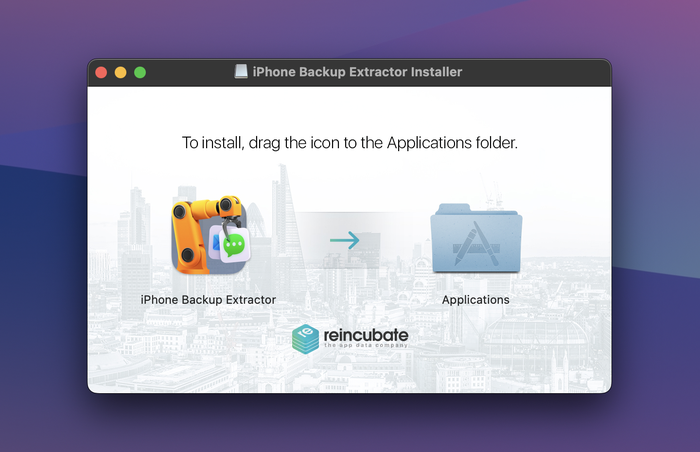
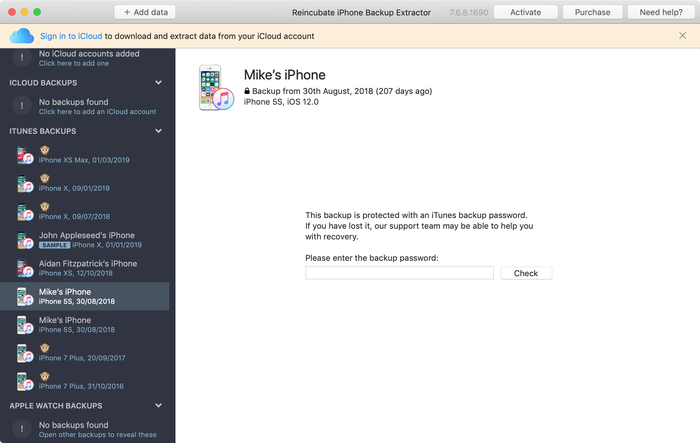
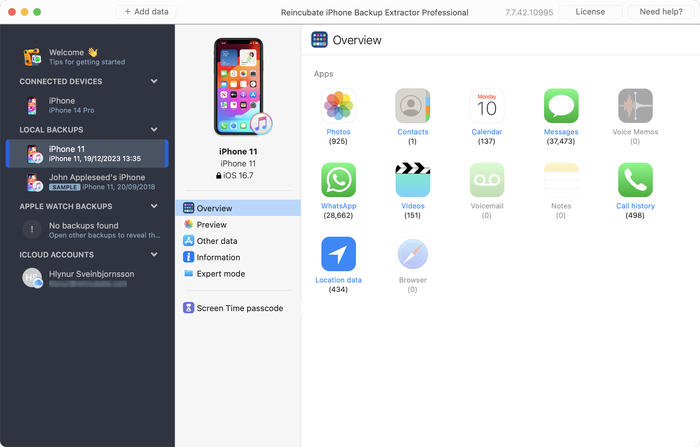


di Edwin
Unfortunately I forgot or mistyped my password. Anyway, I cannot get in.
I made a backup for my whatsapp messages from my iPhone which I now have to give back to my employer. Hopefully I can still retrieve the back up (which I thought I had copied on to my pc)
Thanks
Edwin.
risposta di: Reincubate Support
Hi Edwin, if you're at a loss to remember your iPhone backup password, our guide here might help.
di Marcelo
Hi,
I downloaded the trial version of your extractor but it could not decrypt my iPhone backup. I have my password written down but neither iTunes or your extractor will recognize that password. The odd thing is that I've successfully used my password in the past. I've gone through all passwords I can think of with the same result. What I find more puzzling is the fact that my backups cannot be seen via Keychain Access, even backups that were visible a year or two ago. Is your extractor capable of helping me?
risposta di: Reincubate Support
Hey Marcelo, thanks for commenting. Sounds like the password's not quite what was written down. We've got a guide here which might be helpful when it comes to recovering lost iPhone passwords.
di Juan
Hello,
In preparation to unlock my iPhone, I did an encrypted backup onto my Mac (via iTunes). After erasing my phone, when I tried to restore it from backup, iTunes complained about my password being incorrect (I know I had it right). I used the Keychain Access app to view the password (as I've done multiple times in the past), but my phone's backup doesn't come. I checked my Library/MobileSync, and I can see the backup. I can also see past backups, which also show up in iTunes preferences, but even those old ones are not visible in Keychain Access. Did recent changes to iTunes affect my keychain? Is there any way to decrypt my iPhone's back and restore it?
Thanks
risposta di: Reincubate Support
Hi Juan, thanks for writing. That sounds like one to drop us a note directly about. Say hello in our live chat and we'll help you out.
di elenie lachance
PLEASE HELP! I encrypted a back up of my old phone when \i went through divorce, now new phone and I can't restore from back up because of forgotten password. I need the contents on the old phone to the new one - I'm in need!!!!!!
risposta di: Reincubate Support
Oh no! Check out our guide on recovering backup passwords. There are some tips there that might help!
di Lee Delany
That's all very well if one REMEMBERS their encrypted password. You will find that the people with this problem DIDN'T REALISE THEY ENCRYPTED THEIR PASSWORD AND NOW THEY CAN'T REMEMBER WHAT IT WAS. They want to un-or-de encrypt so that they can access their backup.
What now? What do you do when you CAN'T REMEMBER your encrypted password? A different ballgame, don't you think? Blind Freddy can follow instructions how to de encrypt a password they do remember.....
risposta di: Reincubate Support
Hi Lee: if you've forgotten your backup password, check out our tips here.
di Leanne winn
I originally put a password on my encrypt iPhone backup now I have forgotten the password and am unable to restore all my data to my new phone. What can I do to restore my old stuff
risposta di: Reincubate Support
We've got 5 ways around this in our guide here.
di Shelley
I am trying to recover a note that got deleted. I've run this process until i get to the point where it need to extract my notes. I have 80 notes, but I just need one. Is there a way to choose which one to extract, or do i have to pay to extract all 80 when I don't need the other 79 (I still have those on my current phone)?
risposta di: Reincubate Support
Hey Shelley, there's no need to get a license to recover a handful of notes. If you wait for the dialog it'll let you continue with the free version after a short while. 🙂
di Lushane Abrahasms
I recently discovered that my iPhone was encrypted because I was accessing my work emails (encryption done through this process). I therefore don't know what the password is. Does this mean that all data in my iPhone cannot be transferred to my new device?
risposta di: Reincubate Support
Hey Lushane, yes, you'll need to know your backup password in order to access the data for a restore. If it's your employer's phone, can they provide you with the password? Alternately, we could help them in carving out their data from the device if they're worried about the two intermingling.
di Elgon Masaba
What's My password password
risposta di: Reincubate Support
We don't know! But if you contact us via live chat, we might be able to help you find out...
di Michael Craig
I've lost my encryption password. I have so much data that I need and would pay for. Is there any possible way to unlock the back up?
risposta di: Reincubate Support
Hi Michael: if you drop us an email we might be able to help further, depending on the situation.
di Randy Armstrong
My daughter just upgraded from an iphone 4 to a new iphone 5. Her latest backup was encrypted and it won't update her new phone. It gives the message that the backup is either corrupt or incompatible with the new iphone. Is the encryption the problem? Can you get past that?
risposta di: Reincubate Support
Hi Randy! Encryption means that the backup has a password set on it, as long as you know the password you can use that backup to restore to the device or open the backup file with our software.
Corruption means that the backup file itself is incomplete or damaged or, as the message states, incompatible with the device. If the backup file is corrupt and encrypted, even if you know the password to it you will not be able to restore.
The best thing we can do is try to recover data from this corrupt backup file (if possible and data still exists). Please try out the free version of our software and see if it works to open your backup, or reach out to our suppor team if you need more help. 👍
di Pamela Miser
I purchased the Pro version of your software. When I attempted to open my backup, it asked for the password. I entered the password but was then advised that because the backup was encrypted in IOS3, it could not unencrypt the file. So is there no way to unencrypt an itunes backup file which was backed up in IOS3? I also tried to update my Iphone 4 as a "new phone" in itunes and then load the IOS 3 encrypted backup on the iphone 4. Itunes acted like it was loading the backup file onto the phone but once it was completed there was no information at all from the IOS 3 encrypted backup on the IPhone. Any suggestions?
risposta di: Reincubate Support
Hi Pamela, thanks for writing. That doesn't sound right. We're going to email you directly to get to the bottom of this. We've not dropped support for iOS 3.
di Pol VANDERICK
J'apprécie énormément votre produit qui semble faire l'unanimité sur le marché. Toutefois, quelle déception quand j'ai vu que nous ne pouviez pas traiter les sauvegardes cryptées. J'espère que vous pourrez résoudre ce problème à court terme. Je souhaite vous encourager dans ce sens. Par contre, j'estime que ce n'est pas une bonne idée de casser le mot de passe qui a toute son utilité.
risposta di: Reincubate Support
Thanks for your support! We've recently added encrypted backup support -- check it out, and we hope you enjoy it.