Comment réparer une sauvegarde iPhone corrompue et restaurer ses données

Il est difficile mais pas impossible de récupérer des données à partir d'une sauvegarde iTunes corrompue. Des messages tels que "la sauvegarde est corrompue ou incompatible avec votre iPhone en cours de restauration" ne signifient pas que vos données sont "perdues de manière irréversible". IPhone Backup Extractor vous permet de récupérer automatiquement des sauvegardes corrompues.
Il est généralement simple de récupérer des données à partir d'une sauvegarde iTunes corrompue et non chiffrée. Les sauvegardes chiffrées corrompues sont plus délicates, en particulier si les "fichiers manifestes" sont manquants, car ils décrivent comment les données de la sauvegarde ont été chiffrées et sont essentiels au processus de déchiffrement.
Les sauvegardes peuvent être corrompues à des degrés divers. Par exemple, le manque d'espace disque au milieu d'une sauvegarde, l'échec d'un disque dur (ou l'abandon de Dropbox par vos fichiers!), Une mise à niveau iOS qui se dérégle ou une panne d'alimentation pendant la sauvegarde peuvent affecter la sauvegarde de différentes manières. façons.
Il y a une poignée d'erreurs que vous pourriez obtenir lorsqu'une sauvegarde est corrompue. Regardons la cause et la solution à chacun.
Erreurs de restauration iTunes indiquant une corruption
iTunes n'a pas pu restaurer l'iPhone car la sauvegarde était corrompue ou incompatible avec l'iPhone en cours de restauration
Ce premier message est simple et vous indique que vous traitez avec une sauvegarde corrompue. De temps en temps, lorsque iTunes sauvegarde votre iOS, il peut arriver que ce processus échoue sans message d'erreur. Il peut être difficile de savoir que votre sauvegarde est corrompue uniquement lorsque vous essayez de restaurer avec iTunes. Il n’est pas trop difficile d’obtenir vos données: consultez notre guide sur la récupération de données d’une sauvegarde corrompue de l’iPhone ci-dessous,
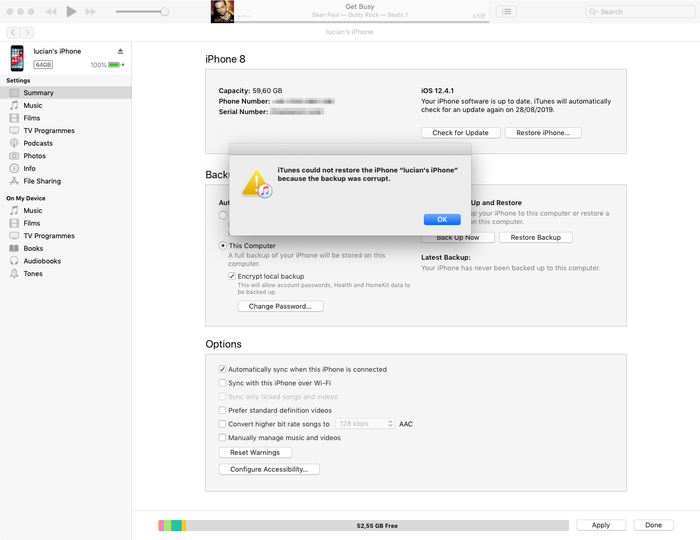
iTunes n'a pas pu restaurer [iPhone] car la session de sauvegarde a échoué
Cette erreur est similaire à la première et indique également que vous avez affaire à une sauvegarde iTunes corrompue ou inachevée. La cause est similaire. Consultez nos conseils pour récupérer des données à partir de sauvegardes corrompues ci-dessous.
iTunes n'a pas pu restaurer car iTunes ne reconnaît pas votre appareil
Ce troisième message nécessite que vous vérifiiez que vous utilisez la dernière version d'iTunes, que votre câble USB est correctement connecté (et non endommagé) et qu'aucun logiciel tiers n'interfère avec iTunes.
Si ce qui précède ne fonctionne pas, ce problème peut généralement être résolu en utilisant le mode de récupération . Le mode de récupération efface votre appareil et le restaure: si vous avez déjà synchronisé avec iTunes ou iCloud, vous pourrez restaurer à partir d'une sauvegarde après la restauration.
Le pire des cas est qu’il existe un problème fondamental avec le périphérique iOS que vous connectez. Si - et vous avez un appareil de rechange - essayez de l’utiliser. En cas d'échec, nous pouvons vous aider à extraire les données d'une sauvegarde iTunes corrompue. Continuer à lire!
L'iPhone n'a pas pu être restauré. Une erreur inconnue est survenue
Cette erreur est un fourre-tout pour différents problèmes. Selon la cause sous-jacente, il existe un certain nombre de solutions:
- Utiliser la dernière version d'iTunes (et non une version bêta!) Est un bon point de départ - mettez à niveau, si vous n'y êtes pas déjà.
- Les utilisateurs Windows peuvent trouver une aide au redémarrage (si vous suivez les étapes ci-dessus et mettez à niveau iTunes, vous devrez quand même redémarrer)
- Réinitialisation complète du téléphone et exécution d'une restauration en mode DFU
- Apple publie un court document avec d' autres astuces pour remédier à cette erreur
Si vous ne réussissez pas ici, consultez notre guide sur la récupération de données à partir d'une sauvegarde corrompue d'iTunes ci-dessous.
Une mise à jour logicielle est nécessaire pour se connecter à l'iPhone
Ce message implique que vous avez besoin d'une mise à jour pour vous connecter à l'iPhone, et le message ne permet pas de savoir si cela signifie qu'il doit mettre à jour votre PC ou votre Mac ou l'iPhone. C'est l'ordinateur auquel il fait référence .
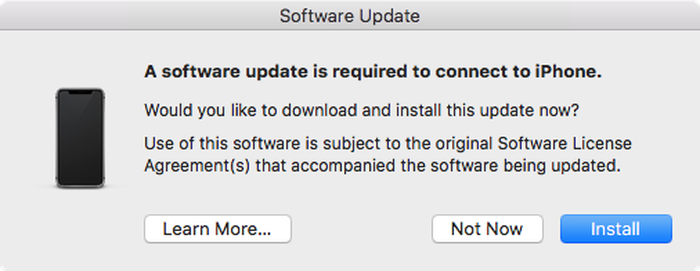
Les utilisateurs l'obtiendront souvent s'ils exécutent une version bêta d'iOS, mais n'utilisent pas la version bêta équivalente d'iTunes. Si tel est le cas, appuyer sur le bouton "Installer" ne fonctionnera pas. Il dit qu'il télécharge une mise à jour pendant un certain temps avant qu'il échoue, en disant "L'installation a échoué. Impossible d'installer le logiciel car il n'est pas disponible actuellement à partir du serveur de mises à jour logicielles." La solution consiste à installer la dernière version bêta d'iTunes.
4 astuces pour réparer une sauvegarde corrompue de votre iPhone et récupérer vos données
iPhone Backup Extractor est conçu pour vous aider à obtenir vos données lorsqu'une sauvegarde ne peut pas être restaurée correctement via iTunes. Il ouvre les sauvegardes iTunes et iCloud et extrait des données précieuses, même si cette sauvegarde a été corrompue.
1. Utiliser la gestion de la corruption intégrée de iPhone Backup Extractor
Même l'édition gratuite de iPhone Backup Extractor a beaucoup d'ingéniosité intégrée pour gérer les sauvegardes corrompues, et il se peut qu'elle puisse extraire vos données normalement.
Essayez les liens rapides pour l'extraction de données à partir de "Aperçu", et consultez nos guides classiques sur la récupération de données iTunes .
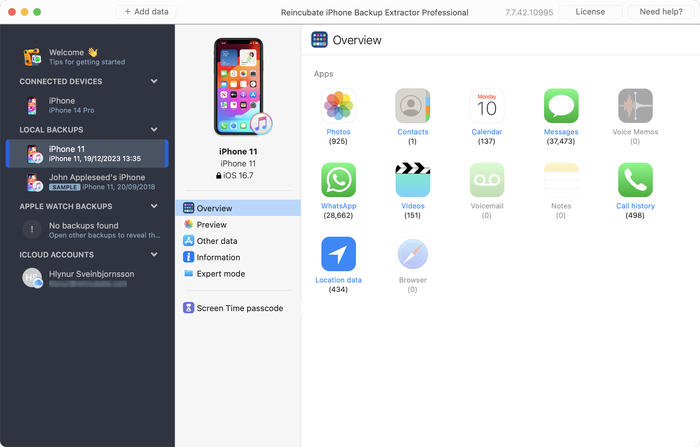
Si l'aperçu ne génère pas ce dont vous avez besoin, il existe deux autres approches à essayer.
Vérifiez l'onglet "Aperçu" pour voir si les données sont disponibles pour l'extraction. Si des données existent, vous pouvez cliquer sur le nom de l'application, sélectionner les messages dont vous avez besoin et les extraire au format souhaité. Comme ci-dessous:
![Prévisualisation des messages Previewing messages]()
Prévisualisation des messages Utilisez le menu "Extraire" pour exporter les messages disponibles au format HTML ou CSV, comme indiqué dans la capture d'écran ci-dessous:
![Extraire les messages avec le menu "Extraire" Extracting messages with the "Extract" menu]()
Extraire les messages avec le menu "Extraire"
Les données telles que les contacts, les messages et les photos peuvent toujours être extraites de la sauvegarde corrompue, même si les étapes ci-dessus ne fonctionnent pas. N'abandonnez pas l'espoir - allons plus loin ...
2. Utilisez le mode expert pour récupérer les données de l'iPhone à partir de fichiers individuels.
Si l'approche directe ne fonctionne pas pour vous, vous pouvez toujours utiliser "Mode expert" et "Vue App" pour récupérer vos fichiers à partir de la sauvegarde. Les données telles que les contacts, les calendriers, les messages SMS, les emplacements et les notes sont stockées dans des fichiers spécifiques de votre sauvegarde et, si vous les récupérez, iPhone Backup Extractor peut les convertir en formats lisibles.
Chargez votre sauvegarde avec iPhone Backup Extractor, puis naviguez dans le "Mode expert" pour sélectionner les fichiers représentant les données dont vous avez besoin. Nous avons un article sur l' emplacement où les applications stockent leurs données dans une sauvegarde iTunes, ce qui sera utile pour savoir où regarder.
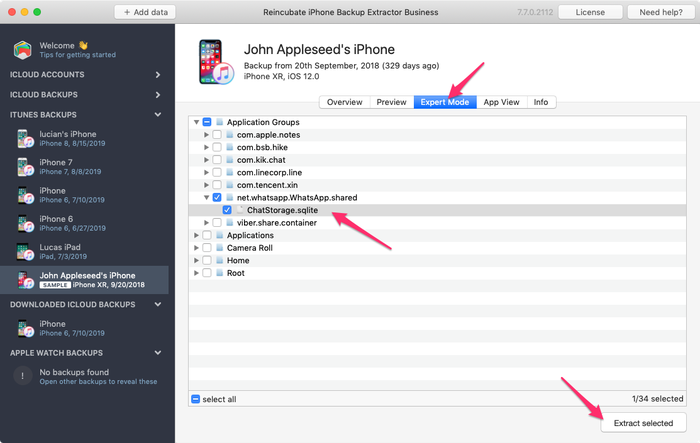
Une fois que vous avez le fichier nécessaire, vous pouvez le convertir dans un format lisible:
Cliquez sur le menu "Fichier" dans iPhone Backup Extractor
Sélectionnez "Convertir la base de données de messages au format CSV", "Convertir la base de données de contacts en vCards", ou choisir l’option la plus appropriée pour votre fichier.
![Utiliser le menu Fichier pour convertir ... Using the file menu to convert...]()
Utiliser le menu Fichier pour convertir ... L'application exportera vos contacts et vos messages.
![Récupération réussie! Recovery successful!]()
Récupération réussie!
3. Tamisez la sauvegarde iPhone non cryptée pour les photos et vidéos
Vous pouvez toujours trouver des photos et des vidéos dans votre sauvegarde iTunes même si le processus iTunes était incomplet et a entraîné un fichier de sauvegarde corrompu. Pour que cela fonctionne, la sauvegarde ne doit pas avoir été créée avec le chiffrement.
Essaye ça:
Recherchez le dossier de sauvegarde en question (vous pouvez cliquer avec le bouton droit de la souris sur la sauvegarde dans iPhone Backup Extractor et choisir "révéler le dossier inclus").
Faites une copie de l'intégralité du dossier - nous allons le modifier fortement ...
Triez les fichiers par taille et supprimez tous les fichiers de moins de 300 Ko.
Téléchargez et installez Bulk Rename Utility - c'est gratuit et parfait pour ce dont nous avons besoin ici
Ouvrez "Bulk Rename Utility" et accédez à la copie du dossier de sauvegarde que vous avez créé, puis sélectionnez-la.
Ajoutez
jpg(sans point) à laExtension Section (11)ou.jpg(avec un point) à l’aide du menuAdd > Suffix (7).Sélectionnez tous les fichiers dans la fenêtre du haut (ils apparaîtront en vert)
Cliquez sur le bouton "Renommer" et tous les fichiers sélectionnés seront renommés en fichiers
jpg.![Renommer en bloc Utilitaire en action Bulk Rename Utility in action]()
Renommer en bloc Utilitaire en action Dans le dossier où vous les avez enregistrés, sélectionnez "Affichage des miniatures" dans l'Explorateur Windows ou dans le Finder macOS - vous devriez maintenant pouvoir voir quels fichiers sont des photos, telles qu'elles seront affichées avec des aperçus.
Déplacez les photos récupérées dans un nouveau dossier sécurisé, puis répétez le processus de l'étape 5 avec d'autres extensions de fichier telles que
.movet.heicjusqu'à ce que vous les ayez toutes récupérées.
4. Faites confiance aux experts de Reincubate pour le faire à votre place
Si aucune des approches ci-dessus ne fonctionne, ou si elles deviennent trop techniques, vous pouvez toujours nous contacter . Nous aimerions aider. Notre équipe de support vous demandera probablement de partager avec eux une copie de vos "fichiers de manifeste". Nous avons ci-dessous un panneau d'information avec des informations complémentaires.
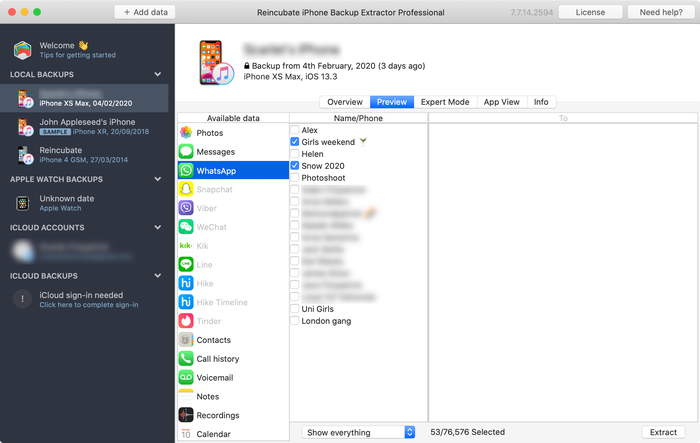
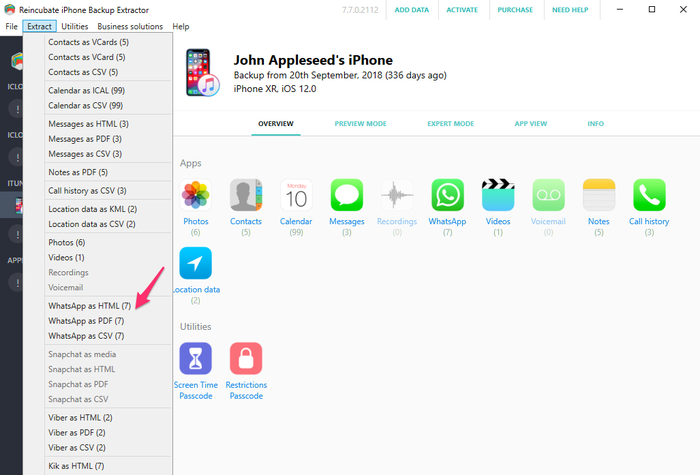
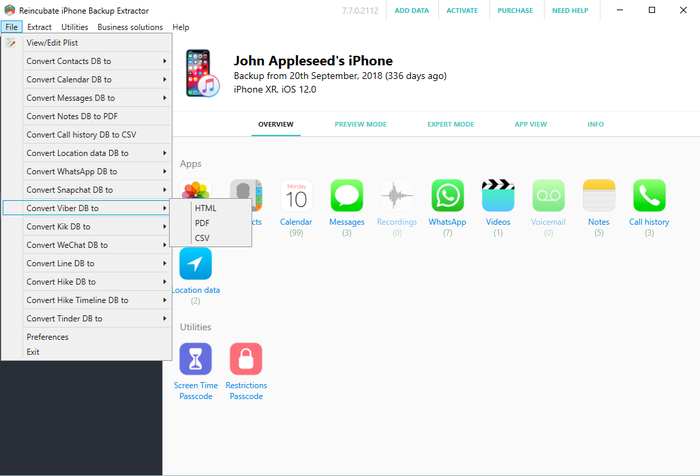
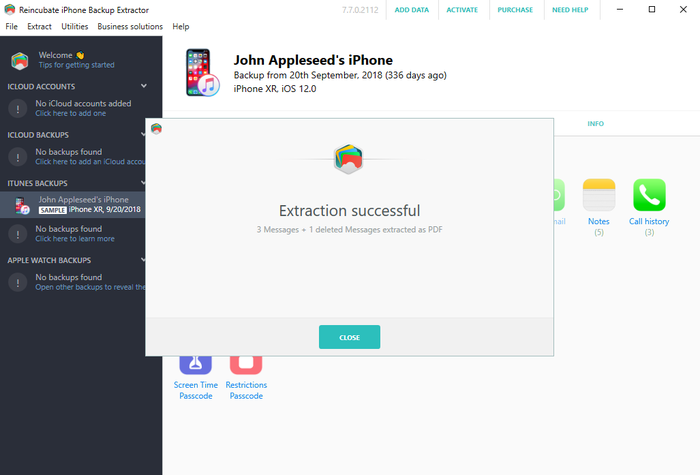
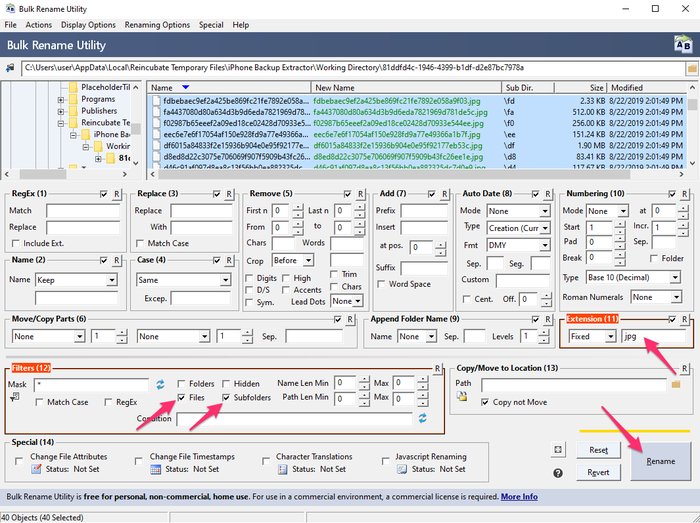


par unplugged
Dear reincubate professionals,
I desperately need your help because Apple does not. I summarized the situation below. Is there any possible way that I can try to recover my photos and videos:
On the date 7 September I saved a backup of my phone to my PC via iTunes. The next day (8 September) I wiped the phone and left to the service for battery change. After receiving I wiped the phone again and then I choose to restore from backup at the beginning. However iTunes asked me a password which I never entered for backup (I don't recall that I ever entered a password in iTunes). I tried the password of the phone and my Apple ID password but never worked. I searched online the case and someone suggested to enter Apple ID credentials on iTunes. At that stage iTunes sent an authentication code to my phone and I had to open my phone set as a new phone. Than clicked the button "change password" below the encrypt iPhone backup section. At the moment iTunes synchronized my phone because at default that option was set on iTunes. It appears to be the backup of my empty phone was overwritten on previous backup. I managed to restore from that backup but my whole photos, videos and contacts was gone.
When I look into backup folder I see a large amount of data which is approximately 45GB. And last change dates of the most files are 7 September which is my first backup date. I think my data is still kept in my computer but I cannot access them. I think when iTunes overwrite the empty backup it changed the manifest.db file and some other files then the old files are not recognized by iTunes. I installed the iPhone Backup Extractor but no photos are found. Then I tried to chance file extensions by bulk rename utility however no images are shown I suppose because of encryption.
Is there any possible way to restore my photos and videos from that backup folder. Or are they gone for good?
Thank you in advance.
Kind regards.
répondre par: Reincubate Support
Hi unplugged, thanks for commenting. Yes, there are a number of things we could try here. We've reached out to you directly. In the meantime, make sure the remaining files are safe from modification, and that any Time Machine backups that you may have from the time won't get overridden.
par vardhan
Hi.. I recently sent my iPhone 7 to get the audio IC replaced. Before giving it to the technician I took a backup on itunes and wiped it clean. While the iphone 7 was with the technician, I restored the same back up to my old iphone 6S plus for use. This worked perfectly and im cureently typing from the same phone. But i had to manually delete a lot of photos and videos from my 6S as it was a 64GB. ( Roughly 5000 images + 100 videos deleted)
Now my iPhone 7 has returned after getting fixed. I tried restoring from the same back up via iTunes and it gives me the following error " iTunes cannot restore the iPhone "iPhone" because and error occurred".
So i tried all the usual stuff, updating of iTunes and the iPhone 7, restarting the devices, using different usb ports and different usb cables.
I even tried restoring the same backup to my Wife's new iphone Xs. The entire process went through for 1.5 hours and right when it was about to finish itunes gave me and error "itunes cannot restore iphone "iphone Dee" because the backup is corrupted"
I think i have tried all possible options but came up with no luck. I would really really love to have that entire backup as it was...Can you help?
répondre par: Reincubate Support
Hi vardhan, thanks for commenting. I think we can probably help here: we're emailing you directly now. 👊
par Lola
This month, I recently upgraded from a 4s to an iPhone 6s with Verizon-I was assured my back up would go well especially with the additional 50mb I bought on icloud; well after 7 days of back and forth at Verizon & their techs talking to Apple support techs...no one was able to explain why all of my photos were lost from my 4s to my 6s to include all of my photos that I thought were safe in my photo stream on my iCloud account. Can ANYONE please help me?
This Friday, 12/16/2016, I have to break it to my middle school students that their images for the town & school paper that were safe & sound on my iCloud account are now GONE. All that remains is a their ghost of images past....a screen shot of the back up where a grey box appears with the number 837...the mysterious location where the Verizon tech assured me that the images do live on are-in fact, somewhere'...
Can anyone help me to find out where they are & make them reappear?? It would surely be a Christmas miracle that would make about 90 middle schoolers very happy.
Happy Holidays.
Thank you so much.
répondre par: Reincubate Support
Hi Lola, we're sorry to read this! Might you have an old iPhone backup on your PC or Mac? Failing that, we have a few tricks up our sleeve to recover photos from iCloud that aren't in the app. Drop us a note and we'll see what we can do. 👩💻
par Francisco
My itunes keep saying not enough free space on computer, can't restore my iphone. I'm trying to restore my old iphone with the same backup, just to take it back and update to iOS 9. And then trying to backup again and restore my new iPhone 6s Plus with it. But the main thing it's i got 270gb free on my Mac, so I don't know what else to do. Please help I don't want to loose all my photos and data. One more thing, when i tried to restore my new iPhone with that backup, said it's corrupt or not compatible. Help!!
répondre par: Reincubate Support
Hi Francisco, things can get difficult when you've got a lot of data in a backup but little space on your PC or Mac. One solution might be to use an approach like this to move your iPhone backup into a folder on another drive (or a USB stick) and restore from there. Reach out to us if you need help!
par Lahmiekah
I just got had to swap my phone due to issues on the phone when I try to restore from my backup it say corrupted or not compatible
répondre par: Reincubate Support
Oh no! Have you followed the steps in the guide? If so, and you're still stuck, drop us a note or ping us on live chat. 🙂
par Ryan Pollock
Does this work in australia? I lost my iPhone 6, but luckily backed it up not long ago. Insurance have sent me another phone but when I plug it in it gives me the dreaded error saying that it is corrupt or uncompatible. I need all the files on the back up and your free version idenitifes all the files to be extracted. How much does it cost for you to put it onto my new IPhone. I am at a complete loss
répondre par: Reincubate Support
Hey Ryan, it sure does. If things are getting fiddly, please drop us an email through our support page and we'll jump on a screen share with you to help sort things out. 🙂
par Robert Rayner
I need a way to extract music and eBooks from a corrupt backup, any ideas?
répondre par: Reincubate Support
Hey Robert. iTunes' music isn't stored in a backup, and won't be available there. However, eBooks are, and so is music from many third-party apps. Which apps are you using for the books and music?
par Dave H
How do you extract a voice memo from a corrupted backup?
Thanks!
répondre par: Reincubate Support
The simplest way is just to click "Recordings" on the main iPhone Backup Extractor window when your backup is selected. Alternately, you can find them in iPhone Backup Extractor's "Expert mode" in the folder described here.
par PATRICK
After doing the ios 8 update on my Iphone 5 it started acting up. On and off every two minutes. Only 180 pictures were backed up into icloud from 2000. i trie backing up the rest but phone turn off and on. Can some one help me recover my pictures. they are very important because they are from a loved one that passed away. please help!
répondre par: Reincubate Support
Hi Patrick, I'd recommend backing up with iTunes, and then restoring that way. It's a lot quicker, and it's much easier to verify all of your data is there.
par Glenn
I used time machine to replace the corrupted file that wouldn't allow me to backup from the restore files, figured out which of my iTunes backup files to replace, then clicked on that folder with all the files in it ( I figured it out based on the date modified as I had several from various iPods and an iPad and clicked on get info of each of them to figure this out ) Go in to
library/application support/mobilesync/backuppar Kevin McCarthy
Is it possible to restore messages back on an iPhone
répondre par: Reincubate Support
Hey Kevin, there sure is: check out this guide.
par Val Hill
Got a new iPhone 6. Tried to restore it from iTunes. No backups were found in ITunes. Found the backup folder on my PC but three of the
.plistfiles are missing.Status.plistis the only one I have and it looks incomplete. Need some help..répondre par: Reincubate Support
Uh-oh, missing files indeed. Drop us a note and we'll guide you through recreating those missing files.
par Andre Ivasenko
My Iphone backup was corrupt. Please help me to restore data. I found physical stored data (10GB) on my lop top. I need help to backup this data on my iphone 5. There are very important files: app - gflash, and my contacts. Please help me to restore data. Thank you a lot.
répondre par: Reincubate Support
Hi Andre, no problem. The guide above should help with accessing the backed up data, and this guide should help you restore is. Does that help?
par CO
After being able,to extract those data from corrupted files, can theses data able to import back to the phone for data like SMS, WhatApps, other App database?
répondre par: Reincubate Support
Hi Chanco, yes, they can. We've got a guide on restoring that data here.
par Stacey
I am trying to recover some lost voicemails using iExplorer. There are 4 backups to my phone and all are damaged. Is there a way to fix that or get the voicemails back from the damaged backup file? Any help you could give me would be greatly appreciated. The voicemails are from my gramma who passed away. Thanks.
répondre par: Reincubate Support
Yes, try iPhone Backup Extractor. If it won't automatically recover them for you, ping us on live chat and we'll help you get them back manually.
par Jeffrey Nebot
I backed up my iPhone 5s IOS 7 in preparation of receiving my iPhone 6. I tried to restore from my backup iOS 7 onto my new iPhone 6. It downloaded all of the music all of the apps but it is being hung up on the photographs. It just keep saying downloading. It has been doing it for two days. I have used your software in the past I'm wondering if it will be helpful again for this situation? Some of the pictures downloaded but only a fraction.
I didn't upgrade the 5s to IOS8 because I didn't have enough room on the 5S.
répondre par: Reincubate Support
Hi Jeffrey, it's nice to hear from you. Two days of downloading sounds like a long time! I'd recommend turning off iCloud Photo Library, before turning it back on. That should sort this out. 🙂
par Elsie Leong
Hi,
I'd extracted out all the files, but how can I restore inside my phone?
répondre par: Reincubate Support
Hi Elsie, we've got a guide for that here.
par Morgan Phillips
Good day
I would be very grateful fr a workaround for the issue I face, please. I removed the cable, like an idiot, during a backup process, it was third party software (iBackupBot) and the progress indicator had been stuck at zero for several minutes, i panicked. Right now, I can't back up to or from my device, I am pretty sure it is a corrupted manifest file. Please could you direct me to workarounds for this error:
I realise I have probably boxed this thing, is it even possible to restore a new iOS version?
Thank you in advance Morgan
répondre par: Reincubate Support
Hi Morgan, that sounds nasty! We're not experts on iBackupBot, but we can certainly help with your phone. Have you tried a factory reset?
par Avenshen
Hi, hope you can help me. I backed up my old iPhone 5 on iTunes in my laptop as the phone has a hardware defect and needs to be replaced with a new unit. I made sureall was backed up in itunes. I now got the new unit and attemptied to restore the data backed up from the old unit, however, the data restore in iTunes is greyed so I assume the data was lost. Is it still possible to recover all the lost data back up?
répondre par: Reincubate Support
Hey Avenshen, I'd guess that's because the newer device is on an older version of iOS than your newer one. If that's the case, an update will resolve the issue. If not, drop us a note and we'll get you sorted out.
par carlo
hi! The files of my ipad get deleted. I already try the backup in itunes, but I dont have any backup there. All files are very important to me. Please help me. THANKS!
répondre par: Reincubate Support
Hi Carlo, that doesn't sound good. Have you manually checked your iTunes backup folder? There's guidance on how to find them, here. Failing that, do you have a a backup of your computer in Time Machine, or another backup service?
par Noel
I have just upgraded my Iphone 4 to IOS7 and I lost my pictures and contacts after it got frozen showing the I tunes and USB picture. I was able to restore it, but nomore contacts and pictures in it. I did not back up any of my contacts and pictures. Can I still recoever them?
répondre par: Reincubate Support
Hi Noel, that sounds nasty! When you say you were able to restore the phone, I presume you mean from a backup? If so, it's worth looking through that backup with iPhone Backup Extractor to see if there are any traces of your images or contacts. You might get lucky.
par Preau
good morning, my backup(11 G0) is incomplete and encrypted, i have the password. Do your soft can extract any data?
répondre par: Reincubate Support
It certainly can. Try the free version linked to the side of this page, and reach out if you need help.
par Richard
my ipod does not work as it says my ipod back-up has been corrupted and i am unable to sync with itunes
répondre par: Reincubate Support
Reach out to us directly on live chat and we'll guide you through it with a screen-share. 🙂
par Johan Bernow
What if I only can find
status.plist? Theinfo.plist,manifest.plistand themanifest.mbdbis missing. Is there any way to recreate them?répondre par: Reincubate Support
Hi Johan: yes. Move your backup out safely to another folder, and then create a new backup. If the device contents are similar enough, you may be able to reuse those files. Good luck!
par Sonia
Hi,
I have updated my iphone to ios7 beta release and later on downgraded back to ios 6.1.3. But restore backup is not compatiable. Tried after changing Product version and Build Version in
Info.plist. But now it says data is corrupt or not compatiable.Please help me to restore my backup data
répondre par: Reincubate Support
Right, this is a problem for a number of users. We can help you patch your messages etc. back into your older database if you drop us a message directly.
par Devin
Hi, some how my iphone backup got corrupted. And so I tried to restore it with another back up, but it was my ipod backup and when i tried restoring it back it said "itunes could not restore the phone because the phone refused the request" and this is frustrating because it wont let me send any messages and all my contacts and stuff are gone.
répondre par: Reincubate Support
Hey Devin, drop us a note and we'll give you a hand with your backup. There'll be a way!
par dominic
i want to simply reset my iphone pin to purchase apps for the phone.
i dont require resetting my ios and i dont want to affect the ios, but can iphone extractor reveal the pin if i run it?
répondre par: Reincubate Support
Dominic: see our article on resetting the restrictions passcode for a solution to this.
par Kerry Miller
My iPad had begun to have more and more apps crashed so I took it to the apple store. The genius read the incident report and said I had corrupt files so I needed to plug it into my MacBook and backup it up then reset the device. He said since the file would also be corrupted on the backup that I would need to start new instead of restore the backup.
I did so and now I have a few apps that I have lost data from. I have since been informed that one app can't corrupt the whole iPad because of sandbox. So who do I believe and how do I proceed? I did try restoring the iPad's backup and the problem was still there so I reset and made new and that's where I'm at now.
répondre par: Reincubate Support
Oh no! That's frustrating. Drop us a note directly and we'll help you recover that data. It shouldn't be possible for any of your iOS apps to corrupt your backup.
par nighto
Hi,
My last backup of my iPhone 5 somehow got corrupted after a failed iOS 6.0.2 upgrade.
I can see all the files in the backup folder but it is missing all the manifest files.
I use iPhone Backup Extractor to review the Backup file and it doesn't recognize the last backup taken before the upgrade.
I would like to know is there a way to recover the last backup?
Thanks Nighto
répondre par: Reincubate Support
Nighto, this is because the previous backup can sometimes get overwritten after the upgrade (Yes, I did say after! And yes, this does happen ever now and then). Without the manifests it can cause issues reading files, but iPhone Backup Extractor can certain find data without the manifests by using the
Filemenu. However if data does exist in the backup, we are experts at extracting, so please contact our help desk for more information.par haider
hey, i am having some problems with understanding how to re-establish all my backed up data back onto my iphone, i was wondering if there is any further help or personal assistance i could receive?
thank you
répondre par: Reincubate Support
Hi Haider, of course! Drop us a note on [email protected] and we'd be happy to set up a screens-share to guide you through it.