暗号化されたiPhoneバックアップを復号化する方法

暗号化されたiTunesバックアップからデータを抽出することは、iPhone、iPadまたはiPod用のバックアップ抽出プログラムの助けを借りて簡単です。あなたが知る必要があるのは、暗号化に使用したパスワードだけです。
iTunesで暗号化されたiPhoneのバックアップを読む方法
ほとんどの人-当然! -個人データを非常に安全に保ちたい。ただし、個人データをあるデバイスから別のデバイスに移動すると、データを安全に保つことに伴うリスクが確実に増大する可能性があります。 iPhoneとiTunesで作成されたバックアップは、信じられないほどの量の個人データを保持できます。 iTunesのバックアップを作成するときにデータを安全に保つために、iTunesを使用してパスワードで暗号化されたバックアップを設定できます。
ただし、暗号化されたiTunesデータを取得したい場合など、iOSのアップグレードの失敗や新しいiPhone / iPadなどの特定のケースがあります。 iPhone Backup Extractorは、バックアップのセキュリティを損なうことなく、これらの問題を解決できます。 iTunesのバックアップパスワードがわかっている限り、バックアップデータに即座にアクセスできます。暗号化されたバックアップに何が格納されているかを知ることが有用であると考えており、バックアップの有用性を明確にするのに役立ちます。
暗号化されたiTunesバックアップを解読する方法
暗号化されたiTunes / iOSバックアップからデータを抽出したい場合は、私たちのソフトウェアiPhone Backup Extractorで簡単に行うことができます。
暗号化されたiTunesバックアップを復号化するには、次の手順に従ってください。
iPhone Backup Extractorをダウンロードしてください。当サイトからiPhone Backup Extractorをダウンロードしてインストールしてください。 Windows用とmacOS 用の 2つのダウンロードバージョンがあり、どちらも最新バージョンのiOSと互換性があります。
![iPhone Backup Extractorをインストールして起動します。 Install and launch iPhone Backup Extractor]()
iPhone Backup Extractorをインストールして起動します。 暗号化されたiTunes / iOSバックアップをロードしてください。 iPhone Backup Extractorを起動し、コンピュータからバックアップがロードされるまで待ちます。 iPhone Backup Extractor は、デフォルトのバックアップフォルダにあるバックアップをコンピュータから自動的にロードします。
バックアップのパスワードを入力して、暗号化されたバックアップのロックを解除します。 iPhone Backup Extractorは、パスワードを覚えている場合にのみ機能します。そうでなければ、パスワードが間違っていれば、単純にあなたのバックアップを開くことはできません。
![暗号化されたiTunesバックアップiPhone Backup Extractorの復号化 Decrypting an encrypted iTunes backup iPhone Backup Extractor]()
暗号化されたiTunesバックアップiPhone Backup Extractorの復号化 バックアップファイルが別のフォルダにある場合は、フォルダを参照してバックアップファイルの場所を選択します。コンピュータに複数のバックアップが保存されている場合は、データを抽出する場所から暗号化されたバックアップを選択する必要があります。
データを保存してください。各種類のデータをクリックするか、[ファイル]メニューと[抽出]メニューを使用するか、[エキスパートモード]でファイルにアクセスして、バックアップからデータを抽出します。
![暗号化されたiTunes iOSバックアップを抽出します Extract your encrypted iTunes iOS backup]()
暗号化されたiTunes iOSバックアップを抽出します
iTunesでiPhoneバックアップを暗号化解除する方法
バックアップから特定のファイルを取得し、iPhone Backup Extractorをダウンロードしただけであれば、暗号化されたバックアップを読む前にパスワードを尋ねることがあります。これは、iOSデバイスを最後に同期化またはバックアップしたときにiTunesオプションで「iPhoneバックアップの暗号化」チェックボックスを選択したことを意味します。
バックアップを暗号化されたバックアップに変換する場合は、次の手順を実行します。
暗号化をオフにしてiPhone、iPadまたはiPodを同期する
- iTunesでiOSを選択します。
- [概要]画面(タブ)を選択し、画面の下部までスクロールします。
- 次に、「iPhoneバックアップの暗号化」の選択を解除します(iPadまたはiPodでも同じです)。
- iTunesは、「iPhoneバックアップのロックを解除するためのパスワードを入力してください」というメッセージを表示し、最初に設定したパスワードを入力します
- デバイスを同期して、暗号化されていないバックアップを作成します。
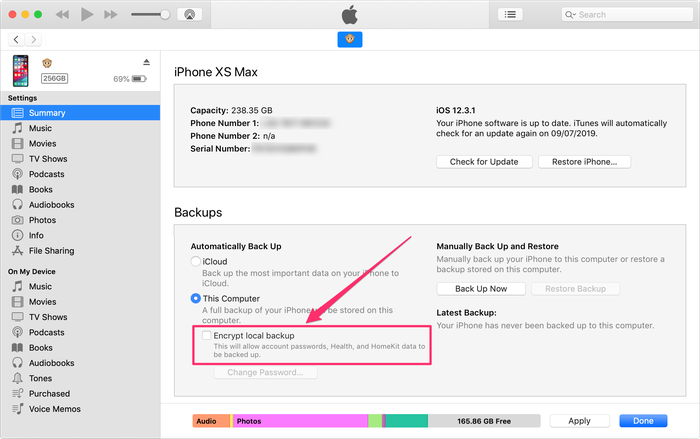
バックアップを保護するために、ファイルを解凍した後でバックアップを暗号化するプロセスを元に戻すことができます。
暗号化が有効になっている場合、iTunesバックアップデータでできることとできないこと
| できる | できません |
|---|---|
| iTunesで復元する | パスワードがわからない場合は復元する |
| iPhone Backup Extractorで暗号化されたバックアップを読む | 暗号化されたバックアップが破損した場合は完全に読み取りますが、役立つサポートのヒントについては、support @ reincubate.comの専門サポートチームにお問い合わせください。 |
| 写真、連絡先、SMS、ビデオ、メモ、位置データ、WhatsAppメッセージなどの暗号化されたバックアップデータをコンピューターにローカルに保存します | バックアップのパスワードを失ったときにデータを回復します。ただし、 暗号化されたバックアップのトラブルシューティングに関するAppleのガイドを確認してください |
| iPhone Backup Extractorライセンスを使用して、暗号化されたiTunes iPhone、iPod Touch、またはiPadバックアップのすべてにアクセスします | iPhone Backup Extractor無料版を使用して、暗号化されたiTunes iPhone、iPod Touch、またはiPadバックアップのすべてにアクセスします(暗号化されたiTunesバックアップからのファイルは4つに制限されます) |
iTunesで暗号化されたバックアッププロセス
バックアップを作成するとき、iTunesはバックアップファイルを16進数のSHA1ハッシュファイル名で保存し、バックアップの「マニフェスト」にリストされます。
ファイルが iOSデバイスのiTunesバックアップ内にあるかどうかを知ることは、バックアップファイルまたはマニフェストファイルが破損した場合に非常に役立ちます。エンコードされたファイルを開き、利用可能なデータを抽出するiPhone Backup Extractorを使用して、破損したバックアップファイルを復元することもできます。
iTunesでバックアップを暗号化してファイルを保護する場合は、「バックアップを暗号化する」をクリックしてデータ保護を有効にすることができます。 iTunesは、コンピュータで作成されたすべてのバックアップのパスワードを設定するオプションを提供します。復元するたびにこのパスワードについて尋ねられますので、そのパスワードを念頭に置いたり、安全な場所に保管したりすることをお勧めします。
iOSデバイスからデータにアクセスしたいが、iTunesがバックアップを暗号化した場合はどうなりますか?ファイルがまだデバイス上にある場合は、iTunesで簡単に暗号化を解除できます(新しい-保護されていない-バックアップを作成することにより)。終了したら、「iPhoneバックアップの暗号化」オプションを元に戻すと、iTunesはそのバックアップを再暗号化します。ただし、これを行う必要はありません。
人生を楽にするため、暗号化されたバックアップからiPhoneデータを復元する方法を示す短いビデオを作成しました。私たちが連絡先を引き出す抽出段階になると、iMessage、SMS、カレンダー、写真、ビデオ、メモ、アプリのデータは同じように機能します。
暗号化されたバックアップパスワードを回復する必要がありますか?
iTunesバックアップパスワードの回復に関するサポート記事を公開しています。また、 復旧チームにご連絡いただければ、できる限り迅速に対応することができます。
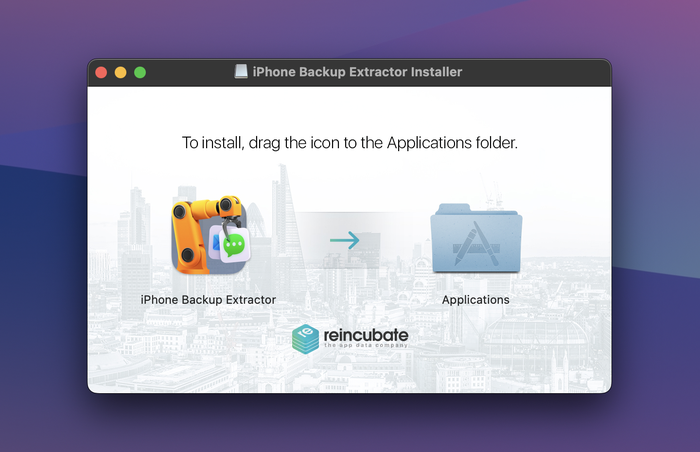
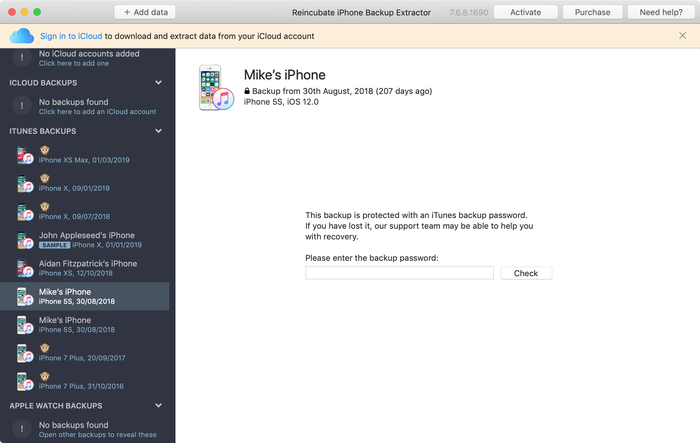
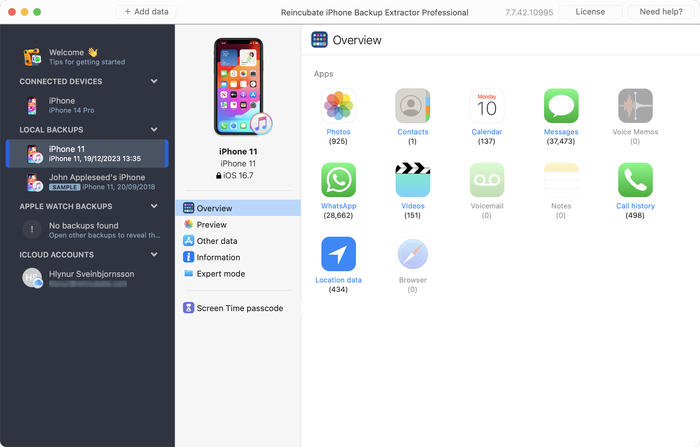


によって Edwin
Unfortunately I forgot or mistyped my password. Anyway, I cannot get in.
I made a backup for my whatsapp messages from my iPhone which I now have to give back to my employer. Hopefully I can still retrieve the back up (which I thought I had copied on to my pc)
Thanks
Edwin.
で返信: Reincubate Support
Hi Edwin, if you're at a loss to remember your iPhone backup password, our guide here might help.
によって Marcelo
Hi,
I downloaded the trial version of your extractor but it could not decrypt my iPhone backup. I have my password written down but neither iTunes or your extractor will recognize that password. The odd thing is that I've successfully used my password in the past. I've gone through all passwords I can think of with the same result. What I find more puzzling is the fact that my backups cannot be seen via Keychain Access, even backups that were visible a year or two ago. Is your extractor capable of helping me?
で返信: Reincubate Support
Hey Marcelo, thanks for commenting. Sounds like the password's not quite what was written down. We've got a guide here which might be helpful when it comes to recovering lost iPhone passwords.
によって Juan
Hello,
In preparation to unlock my iPhone, I did an encrypted backup onto my Mac (via iTunes). After erasing my phone, when I tried to restore it from backup, iTunes complained about my password being incorrect (I know I had it right). I used the Keychain Access app to view the password (as I've done multiple times in the past), but my phone's backup doesn't come. I checked my Library/MobileSync, and I can see the backup. I can also see past backups, which also show up in iTunes preferences, but even those old ones are not visible in Keychain Access. Did recent changes to iTunes affect my keychain? Is there any way to decrypt my iPhone's back and restore it?
Thanks
で返信: Reincubate Support
Hi Juan, thanks for writing. That sounds like one to drop us a note directly about. Say hello in our live chat and we'll help you out.
によって elenie lachance
PLEASE HELP! I encrypted a back up of my old phone when \i went through divorce, now new phone and I can't restore from back up because of forgotten password. I need the contents on the old phone to the new one - I'm in need!!!!!!
で返信: Reincubate Support
Oh no! Check out our guide on recovering backup passwords. There are some tips there that might help!
によって Lee Delany
That's all very well if one REMEMBERS their encrypted password. You will find that the people with this problem DIDN'T REALISE THEY ENCRYPTED THEIR PASSWORD AND NOW THEY CAN'T REMEMBER WHAT IT WAS. They want to un-or-de encrypt so that they can access their backup.
What now? What do you do when you CAN'T REMEMBER your encrypted password? A different ballgame, don't you think? Blind Freddy can follow instructions how to de encrypt a password they do remember.....
で返信: Reincubate Support
Hi Lee: if you've forgotten your backup password, check out our tips here.
によって Leanne winn
I originally put a password on my encrypt iPhone backup now I have forgotten the password and am unable to restore all my data to my new phone. What can I do to restore my old stuff
で返信: Reincubate Support
We've got 5 ways around this in our guide here.
によって Shelley
I am trying to recover a note that got deleted. I've run this process until i get to the point where it need to extract my notes. I have 80 notes, but I just need one. Is there a way to choose which one to extract, or do i have to pay to extract all 80 when I don't need the other 79 (I still have those on my current phone)?
で返信: Reincubate Support
Hey Shelley, there's no need to get a license to recover a handful of notes. If you wait for the dialog it'll let you continue with the free version after a short while. 🙂
によって Lushane Abrahasms
I recently discovered that my iPhone was encrypted because I was accessing my work emails (encryption done through this process). I therefore don't know what the password is. Does this mean that all data in my iPhone cannot be transferred to my new device?
で返信: Reincubate Support
Hey Lushane, yes, you'll need to know your backup password in order to access the data for a restore. If it's your employer's phone, can they provide you with the password? Alternately, we could help them in carving out their data from the device if they're worried about the two intermingling.
によって Elgon Masaba
What's My password password
で返信: Reincubate Support
We don't know! But if you contact us via live chat, we might be able to help you find out...
によって Michael Craig
I've lost my encryption password. I have so much data that I need and would pay for. Is there any possible way to unlock the back up?
で返信: Reincubate Support
Hi Michael: if you drop us an email we might be able to help further, depending on the situation.
によって Randy Armstrong
My daughter just upgraded from an iphone 4 to a new iphone 5. Her latest backup was encrypted and it won't update her new phone. It gives the message that the backup is either corrupt or incompatible with the new iphone. Is the encryption the problem? Can you get past that?
で返信: Reincubate Support
Hi Randy! Encryption means that the backup has a password set on it, as long as you know the password you can use that backup to restore to the device or open the backup file with our software.
Corruption means that the backup file itself is incomplete or damaged or, as the message states, incompatible with the device. If the backup file is corrupt and encrypted, even if you know the password to it you will not be able to restore.
The best thing we can do is try to recover data from this corrupt backup file (if possible and data still exists). Please try out the free version of our software and see if it works to open your backup, or reach out to our suppor team if you need more help. 👍
によって Pamela Miser
I purchased the Pro version of your software. When I attempted to open my backup, it asked for the password. I entered the password but was then advised that because the backup was encrypted in IOS3, it could not unencrypt the file. So is there no way to unencrypt an itunes backup file which was backed up in IOS3? I also tried to update my Iphone 4 as a "new phone" in itunes and then load the IOS 3 encrypted backup on the iphone 4. Itunes acted like it was loading the backup file onto the phone but once it was completed there was no information at all from the IOS 3 encrypted backup on the IPhone. Any suggestions?
で返信: Reincubate Support
Hi Pamela, thanks for writing. That doesn't sound right. We're going to email you directly to get to the bottom of this. We've not dropped support for iOS 3.
によって Pol VANDERICK
J'apprécie énormément votre produit qui semble faire l'unanimité sur le marché. Toutefois, quelle déception quand j'ai vu que nous ne pouviez pas traiter les sauvegardes cryptées. J'espère que vous pourrez résoudre ce problème à court terme. Je souhaite vous encourager dans ce sens. Par contre, j'estime que ce n'est pas une bonne idée de casser le mot de passe qui a toute son utilité.
で返信: Reincubate Support
Thanks for your support! We've recently added encrypted backup support -- check it out, and we hope you enjoy it.